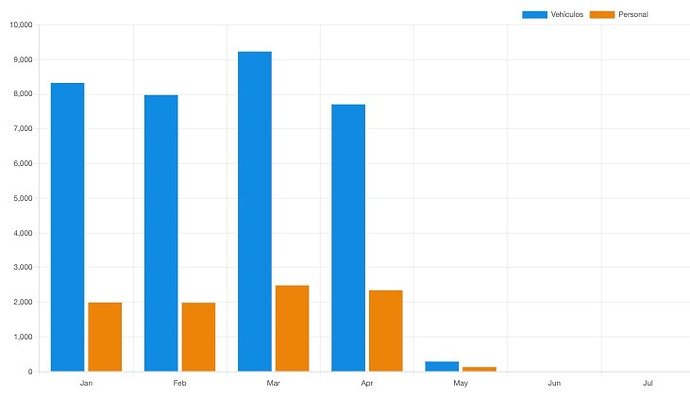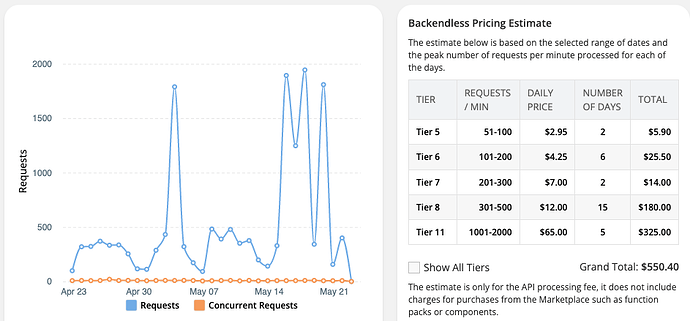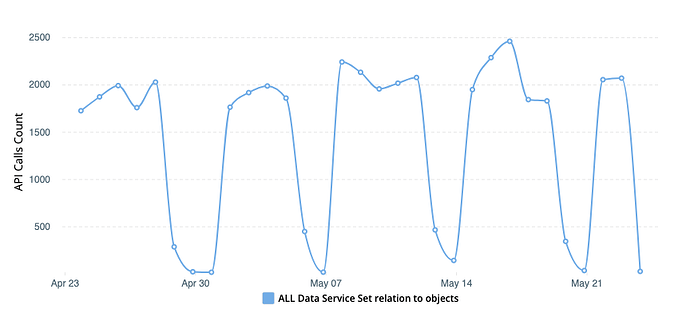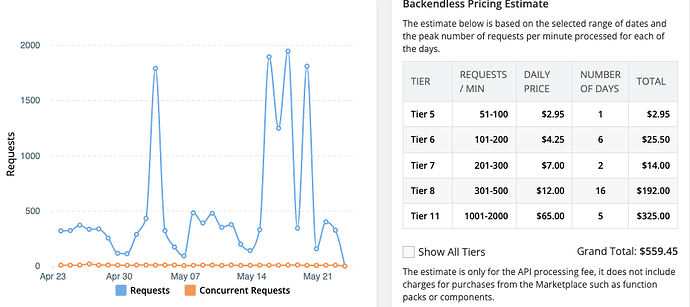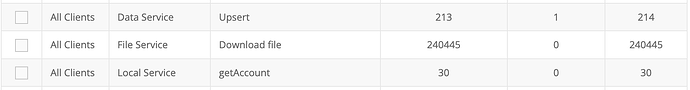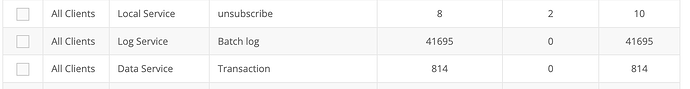Hello all,
Backendless Cloud pricing is undergoing a change. In order to provide pricing that better reflects resource consumption, we will be transitioning to a tiered pricing model based on daily API call usage.
Read the full details of the change here.
Under the new pricing system, described in detail in our article below, there will be a single paid cloud plan called the Scale Plan. The Scale Plan has starting limits equal to the current Cloud 9 plan, with pricing starting as low as $15 per month and increasing as you scale.
Scale Plan pricing is based on the daily peak API requests per minute. To review your API usage and view estimates of what your app would have cost historically under the new system, visit Backend > Manage > Analytics.
For some paid users, pricing will remain relatively the same as under the previous model. For others, pricing will change dramatically. If you fall into the latter category, we’ve launched improvements to Backendless Pro that you’ll find very exciting (discussed later in this post).
To give you time to adjust, the fixed-price Cloud 9 plan will remain available for existing apps until August 1st, 2023, and the Cloud 99 plan will remain available until May 1st, 2024.
Additionally, with this change in pricing philosophy, we are also adjusting how you are able to access the platform for free.
First, we are introducing a new Free Plan, which is designed primarily for initial exploration of the platform, completing Missions, and following along with our video courses.
New apps will no longer begin on a free trial of the Cloud 99 plan, but will instead begin on the Free Plan. You may have up to five apps on the Free Plan on your account.
The Springboard Plan will be transitioning out at the end of 2023. We recommend that users with apps in the development stage use the new Scale Plan during development as it provides ample features and allows for a smooth transition to publication, all at a nominal cost.
For more details on all of the changes, please read our article here. There we explain all of the changes and our reasoning behind them.
To further help you understand the changes, we will be hosting an open webinar this Wednesday, May 24th at 11:30 AM CST (GMT -6).
We invite you to join and hear all about the changes, then share your thoughts and questions with our team here on the support forum.
Introducing Backendless Pro Manager
Backendless Pro is the Limitless Edition of the Backendless platform.
With Backendless Pro, you can install the Backendless platform on your own servers - on premise or in the cloud - to build and deploy with no functional limits whatsoever.
Previously, getting Backendless Pro up and running practically required a computer science degree, but not anymore. With Backendless Pro Manager , setting up your own Pro installation is easier than ever.
To help you see how the process works, we’ve released three video tutorials for installing Backendless Pro on popular cloud hosting services: Amazon Web Services, DigitalOcean, and Microsoft Azure.
We’ll add more examples in the future. Let us know if there’s a provider you’d like us to demonstrate with below.
Check out the new Backendless Pro pricing page to view pricing and better understand the benefits of going Pro.
If you have questions or comments about the changes, please share them below and we’ll do our best to address them all.