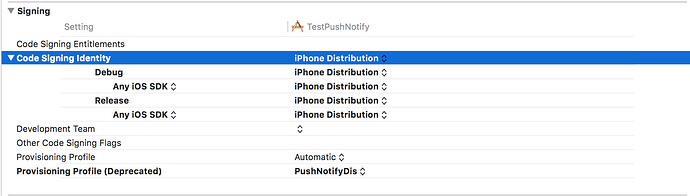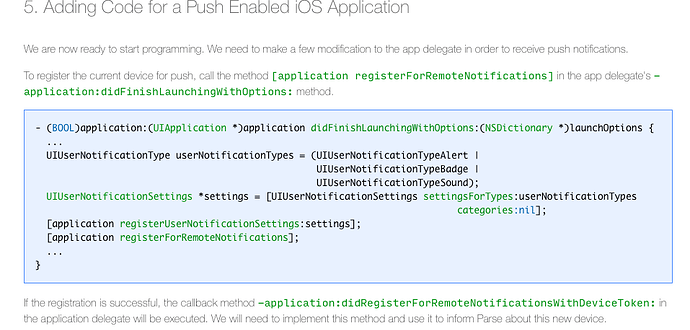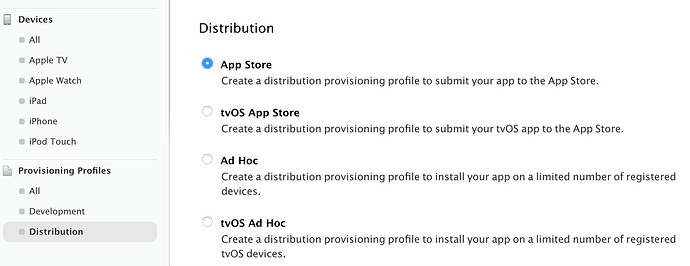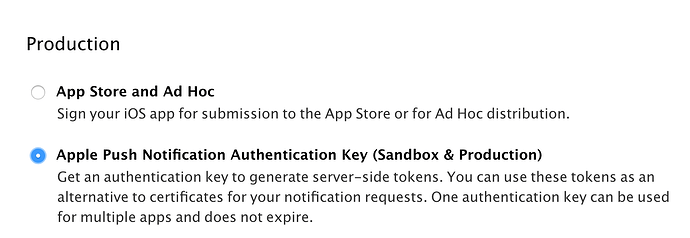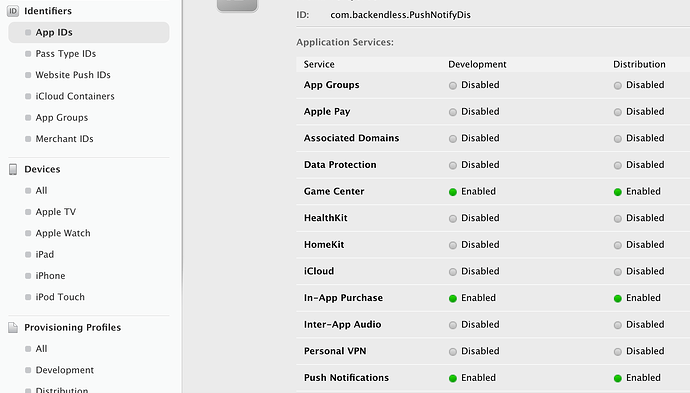Hi I’m having a problem with Push notifications to work after my app launched to the store.
On my Apple developer account it says Push Notifications is enabled in both development and distribution. I uploaded the certificate, did the ios-alert test message on Backendless - but my device did not get anything. I’ve spent several hours trying to figure out where I am going wrong and I have followed every step.
The notification works on the developer’s phone only so maybe it’s something missing in that step.
Please advise. Thank you.
Suh
Hi Suhashini,
I suppose you’ve already followed the instructions in the documentation, but if not - please check it.
Also make sure you’ve uploaded a distribution certificate, not a development one.
And concerning the information that it works only on developer’s phone - do you mean that after deploying the app to App Store he is the only one receiving push notifications?
Yes only the developer is receiving notifications after I tried out push notifications.
I have followed every word of this exact documentation. However, the screenshots asks to create a certificate under Apple Push Notification SSL (Sandbox) under DEVELOPMENT.
Are you saying that is not the case, and I should create a distribution certificate from the Provision Profile (Distribution) ? And is that Production (SSL & Sandbox)?
I believe it should be Apple Push Notification SSL (Production) under PRODUCTION.
I did that - and when it didn’t work I did it under SSL and Sandbox - which doesn’t work either.
Is there any role of the APN Auth Key ?
this was already set as you have shown - except Provisioning Profile is set to my own (as it says on my Apple Dev Account) - not to ‘automatic’
First, check Ad Hoc, then App Store
For Distribution you’re saying to create an Ad Hoc Prov profile and THEN app store ? do I change Xcode accordingly ?
thanks for the help btw
And you should create the certificate with password.
yes i have been doing that, and updating it on Backendless too.
I will try the Ad Hoc and let you know. thanks
didn’t work on Ad Hoc either
Can you tell me exactly what certificate I need to create, download and upload under iOs Push Notifications. It should just be one answer right, since I assume everyone has to download the same type of certificate ?
Yes it is enabled – i have a feeling if this has something to do with the Provisioning Profile/Entitlements on the Xcode side