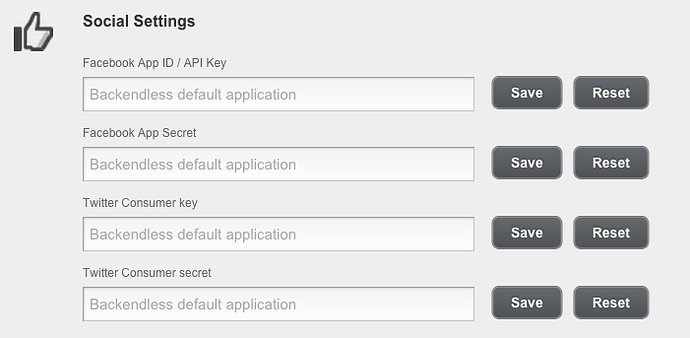-
[iOS SDK version]
Backendless SDK v 1.21 for iOS and Mac OS X released 02.12.2015
https://github.com/Backendless/ios-SDK latest SDK 03.17.2015 -
Reproduce step
- Backendless console > Manage > App Settings > Twitter Consumer key/secret setting.
- Backendless console > Code Generation > iOS - Twitter login [Check] > Download Project > Project run > Twitter click
-
Error message
Following error messages appeared.
UserService -> easyLoginError: Unable to login user due to error: 401:Authentication credentials (https://dev.twitter.com/pages/auth) were missing or incorrect. Ensure that you have set valid consumer key/secret, access token/secret, and the system clock is in sync.
<?xml version="1.0" encoding="UTF-8"?>
<hash>
<error>Desktop applications only support the oauth_callback value 'oob'</error>
<request>/oauth/request_token</request>
</hash>
2015-03-16 14:29:06.138 demoLogin[1503:60b] Unable to login user due to error: 401:Authentication credentials (https://dev.twitter.com/pages/auth) were missing or incorrect. Ensure that you have set valid consumer key/secret, access token/secret, and the system clock is in sync.
<?xml version="1.0" encoding="UTF-8"?>
<hash>
<error>Desktop applications only support the oauth_callback value 'oob'</error>
<request>/oauth/request_token</request>
</hash>