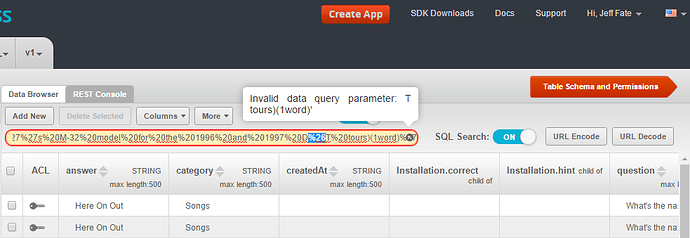I am using an exact match search (columnName=’{value}’) and some of my values contain an ampersand (&), but I get this error when I try querying by text with an ampersand:
{
“code”: 1025,
“message”: “Invalid data query parameter: T tours)(1word)’”
}
where T tours)(1word) is the text after the ampersand.
I’ve tried it both in my REST client and the Backendless console with the URL encode button.
Maybe there is a workaround for strings that already contain an ampersand?
Hi Jeff,
Ampersands in URLs are handled in a special way by the HTTP protocol. You should encode such special symbols, for example instead of “a&b” use “a%26b”.
Thanks for the quick response!
I thought that would fix it as well, but it still recognizes it as a new piece of the query (see screenshot where I highlighted the %26 that replaced the &, and still get the error in the console)
Hey Sergey, any update on this?
Hey Jeff
Could you please provide your App-Id and the search string and I try to investigate it
Regards, Vlad