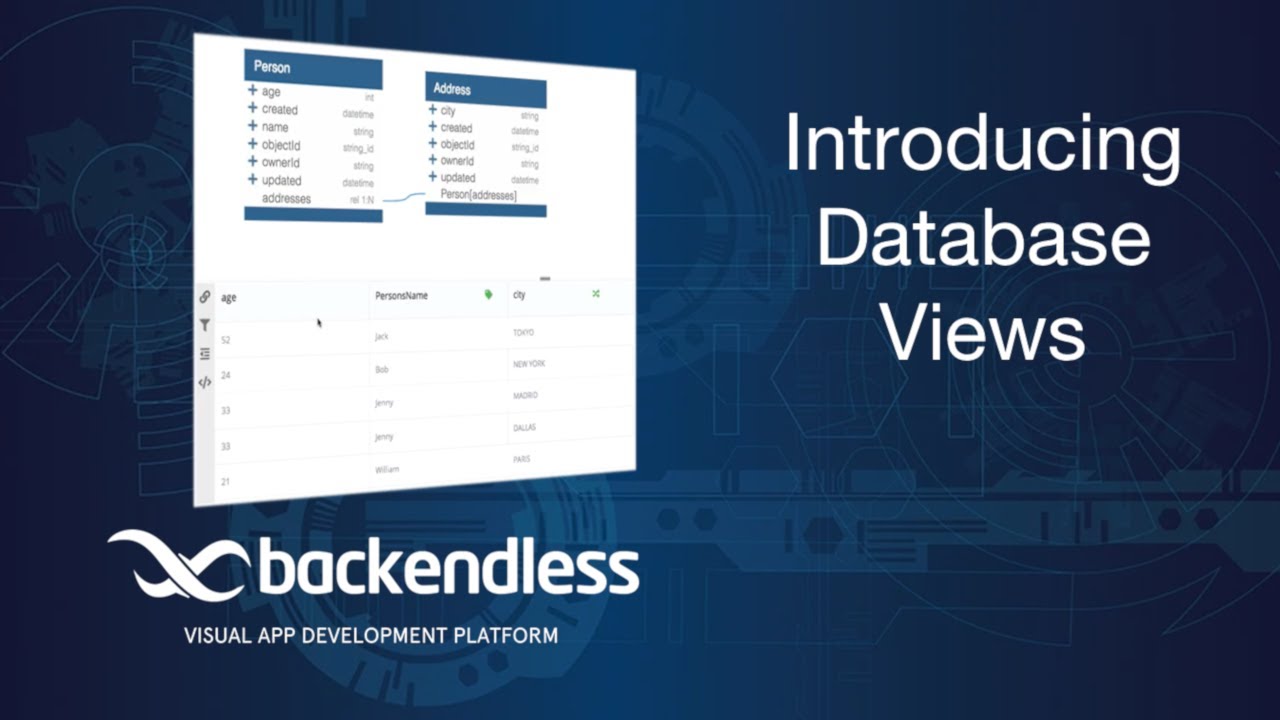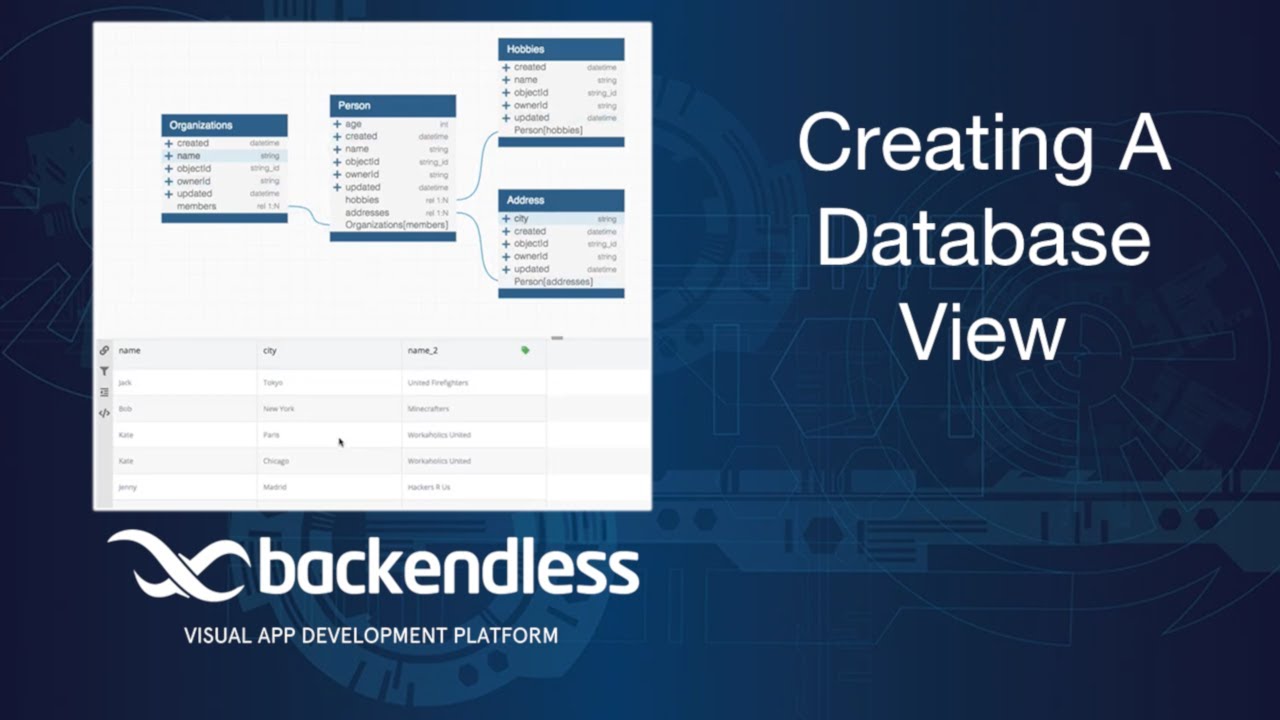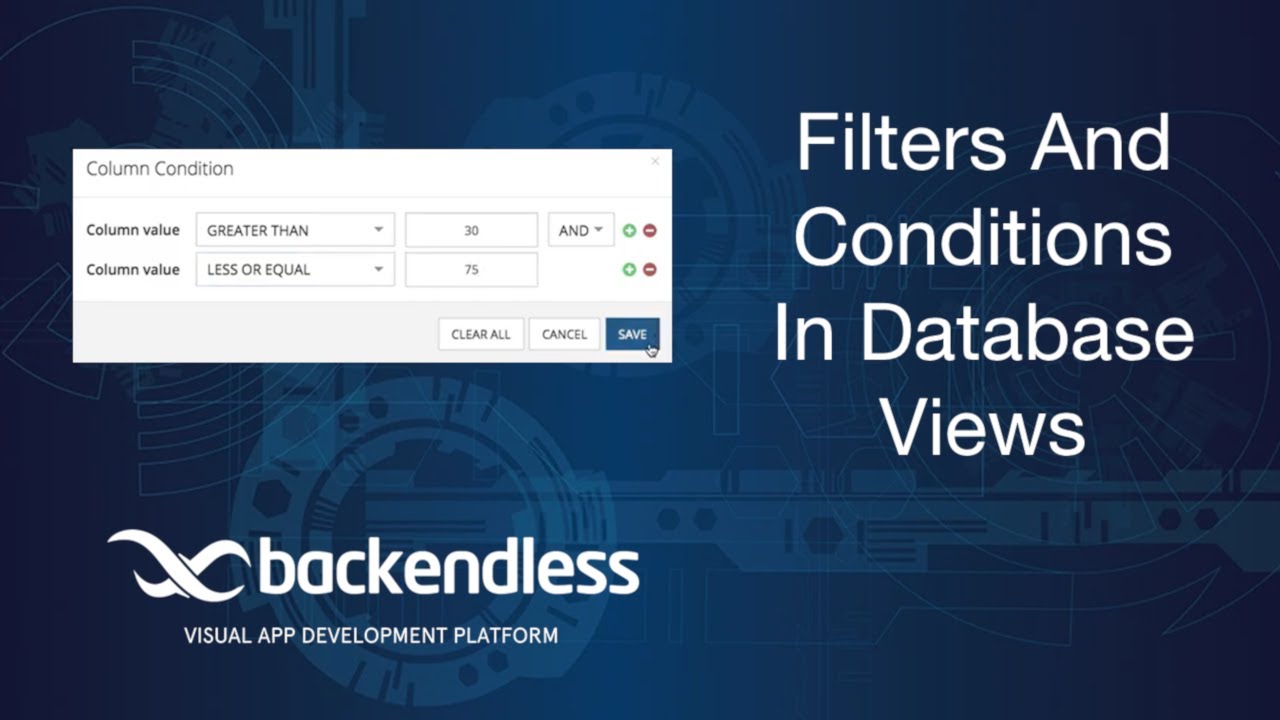I have a data table and set the “table” it points to. when configure columns, non of the relationship columns are shown. is there any way to include it? I am not selecting on this column (IE not in a where cause) I just need to display two columns from the related table (also this is a 1 to 1 relationship if that makes any difference )
A little more detail for clarity
I have a table(sample_data) with columns symbol and value each row has a 1 to 1 relationship to data_dictionary which has columns element, symbol, units the relationship is between column symbol which is in both tables.
I’d like my data table to show element (from data_dictionary), value (from sample_data) and units (from data_dictionary) I don’t need this to be editable. Is there a way to do this?
After consulting with google I was thinking maybe a view but a) I have no idea how to make one and b) can a view be connected to a data table and can the where clause on the data table be applied to the view? Is this even the right way to do this?
Sorry for the rambling I’m just not sure how to attack this issue.
thanks
H
Hi @hharrington,
The Data Table component cannot display columns from related tables if it is built on a Data Table view. If you want to display related columns, you need to build a View based on Data Tables and then use it in the Data Table component. All the necessary conditions can be set in the View. Thus, in Ui-Builder it will be displayed to users as a regular table.
Below are a few video tutorials to help you get acquainted with Views:
Regards,
Marina
I’ll check these out ! ( will not be until Monday though, sorry for the delay )
if it would be better to close this and have me open a new ticket with follow up questions that’s also fine.
Just let me know how to proceed.
Thanks,
H
@hharrington, you can respond to us at any time. If your further questions are related to the current task, you can write to us here. Or create new topics for any other tasks.
Regards,
Marina
I can see views may be the way to go for me, the videos above did not talk about how or if you can point a data table block to a view ?
if not, can you point me to an example of how I should retrieve the view?
finally it looks like these are “canned” can you use a where clause on a view? I want users to select a sample id and then show the view using the sample_id as a where clause so I only show entries for that item.
edit: I found the view data grid block, but when I click on the view box the view I created is not listed
edit 2: Ok i refreshed my page and now it shows up.
what does the “freeze” option do?
thanks,
H
Yes, you can use the where clause on a view. Views work as read-only tables, all data retrieval API parameters do apply to views the same way they work with tables.
It “locks” a column so it doesn’t disappear when you scroll horizontally.
I am looking at the view data grid but I am not seeing a "where clause logic " item on right side of the screen ( Handlers? ) like I do for the data table.
H
The Data Table component lets you select both Tables and Views. The views will appear at the bottom of the drop-down where you select the data source.
Oh I see it now. When I first created the view, it did not show up on my data table block. Then I saw the view data grid and thought that was how I needed to get to the view. as I said above, I was not able to see the view I created until i refreshed the browser page (reload) then it showed up in view data grid and I did not think to go back to the data table and see if it would show up there. This is great! Thanks to both you and Marina.
H