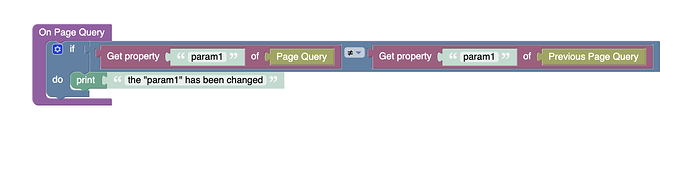Hello @Marc_Chriqui
Is this the design you intended? Why would anyone need the entire history of query params? This is a surprising approach to me.
We’ve added the “On Page Query” handler by your request in the following topic:
Is this the design you intended? Why would anyone need the entire history of query params? This is a surprising approach to me.
yes, it’s by design, the handler runs on each change in the query. There could be a logic which depends on combinations of several params, so we need to run on any change
In order to run some logic only when a parameter is changed you need to compare it in the prev and current query params block
Regards, Vlad