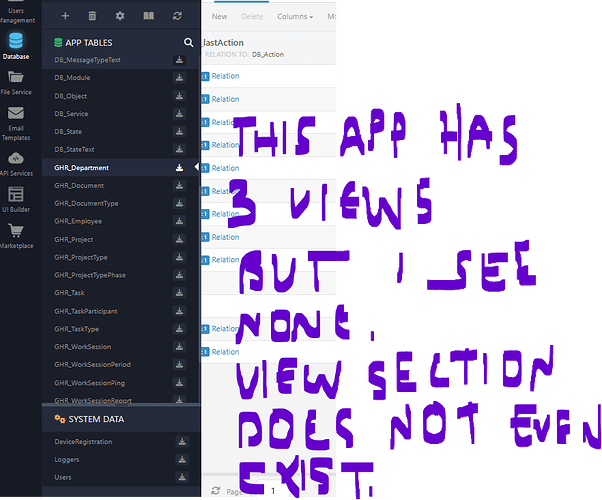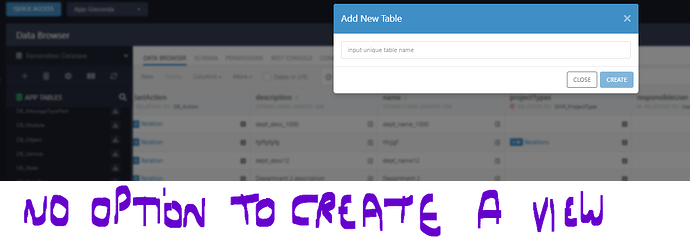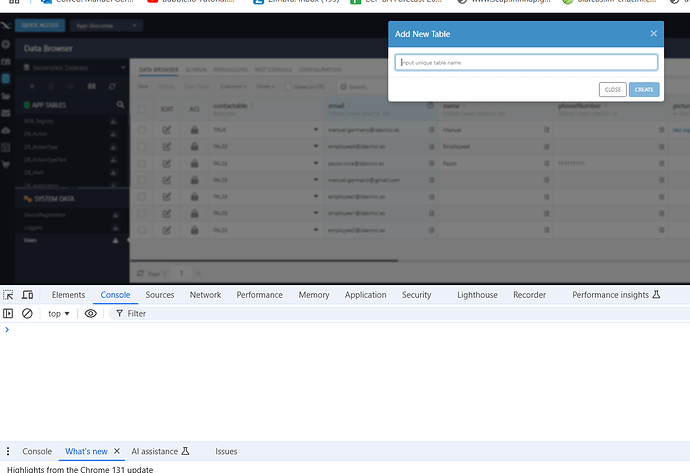Hello,
I’m experiencing an issue in the Backendless Console (Self-Hosted edition). Although I have been given full permissions as an owner of the app, I’m unable to view or create Views in the Database section.
The original owner of the app can see and create Views without any issues, but I can’t, even though I have all permissions. We’ve even tested changing the ownership to my account, but the problem persists.
Could you please help me understand what might be causing this issue?
Thank you for your assistance.
Best regards,
Manuel
Hello @Manuel_Germano
Do you have any error messages?
Hello @viktor.liablin,
No error messages.
Here´s some images:
Thank you.
Regards,
Manuel
@Manuel_Germano
Can you provide us with the appId?
As mentioned, this is taking place in the Community consolde edition (self-hosted). In the cloud version I never had this issue… Anyway, if you want i can give you access to my app, just send me your email.
Thank you @viktor.liablin.
Regards,
Manuel
Hello @Andriy_Konoz,
The version is 8.0.1.5.
Seems no error is raised:
Thank you.
Regards,
Manuel
Hello @Manuel_Germano,
could you please provide your installation IP?
It seems that views are not enabled in your installation and I would like to check it.
Regards,
Stanislaw
Hello @stanislaw.grin
The IP address is: 108.129.85.96
Here’s also the link to the domain: https://bec.swstudio.es/
Please let me know if you need any additional information.
I assume i need to invite you, meaning i need your email address. Anyway, let me know.
Thank you.
Regards,
Manuel
Hello @Manuel_Germano,
I noticed that you currently do not have a support package subscription. Unfortunately, we cannot proceed with resolving this issue without an active support subscription, as Backendless Pro does not include free support.
If you’re using our Cloud version, feel free to reach out for assistance. Alternatively, you might consider subscribing to a Backendless Pro Support package for dedicated support.
Best regards,
Stanislaw
Hello @stanislaw.grin,
OK.
Thank you for your assistance.
Regards,
Manuel
Hello again,
We now have the support package subscription. Not sure how this is registered, but if not linked to idavinci organization or the server itself, it should be linked to my colleague paulo.mira@idavinci.es. In the previous emails, i already provided the server IP address.
Could you please assist on solving this issue? Let me know if you need any further detail.
Thank you!
Regards,
Manuel
Hello @Manuel_Germano
Do you have a value set in the config (consul) for this key: config.console.featureToggle.dataViews? If not, add it with the value 1
Regards
Hello @viktor.liablin,
Sorry, but I’m not sure where to perform this. Could you please provide step-by-step instructions?
Thank you.
Regards,
Manuel
Hi @Manuel_Germano,
To verify whether the configuration for Data Views is enabled, you’ll need to check a specific setting in Consul. Please follow these steps:
- Open the Backendless configuration documentation to learn how to access Consul.
- Once you’ve opened the Consul UI, navigate to the Key/Value section.
- Look for the following path:
config/console/featureToggle/dataViews
- If the key exists, ensure its value is set to
1.
- If the key does not exist, go ahead and create it with the value
1.
- After making the changes, restart both
bl-server and bl-web-console using the Pro Manager.
Let me know if you run into any issues or need further help!
Best regards,
Viktor