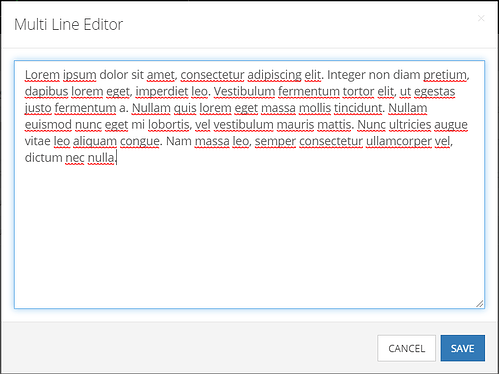Hi guys,
Would be nice to be able to save the text from multi-line editor with Ctrl+Enter shortcut. This combination is default usually in multi-line editors. Rarely I saw Shift+Enter used for that, but I believe Ctrl+Enter is more intuitive, because Shift+Enter is sometimes used to make a newline when the “Save” is performed just on Enter.
Client SDK (REST / Android / Objective-C / Swift / JS )
Developer Console
Expected Behavior
Please describe the expected behavior of the issue, starting from the first action.
- Go to a table in Data Service and click “Multi-Line Editor” on a TEXT-type field
- Put in some text (you can use Enter here for newlines, which is nice)
- Try to save with Ctrl+Enter
- No luck

Actual Behavior
- -//-
- -//-
- -//-
- I expect the text to be saved, just as if I clicked the “Save” button with a mouse.