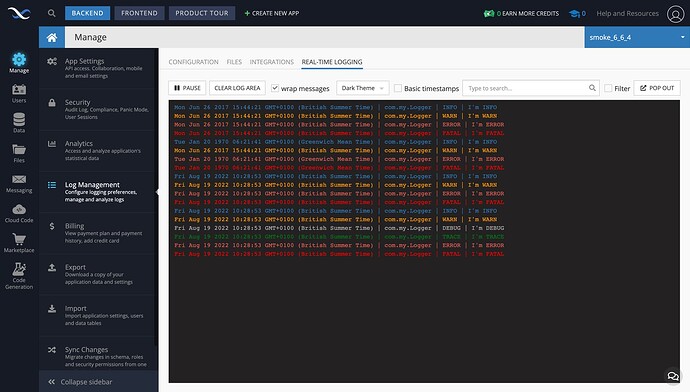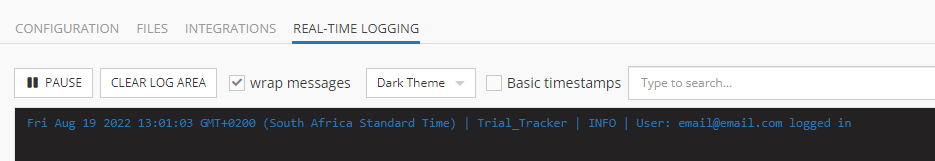I’m logging a message using the Backendless REST API.
One of the JSON fields is “timestamp” which I set to my local time.
The log file however seems to ignore this field and uses the Server UTC time instead.
Is this something to do with the “Log Message Format” specified for the logger being used?
Currently I have set this to: %d | %c | %5p | %m%n
Is there another parameter that would reveal the Message timestamp provided or is it just ignored in any event?
Hello, @Tony_B
I have not been able to reproduce your problem in my app. I specified a custom date and in the screenshot you can see that it is displayed.
Could you provide steps to reproduce the problem or an example of the request you are using?
Regards,
Nazar
Hi
Looking at the real-time logger the date time is correct.
However it’s the log file itself that has the UTC date time (ie: 2 hours behind my local):
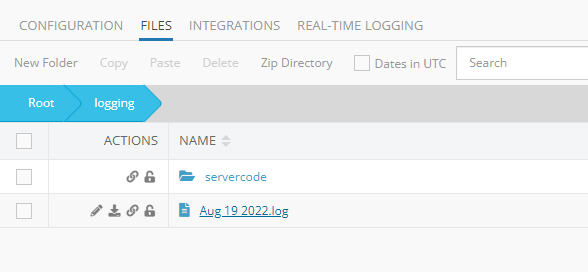
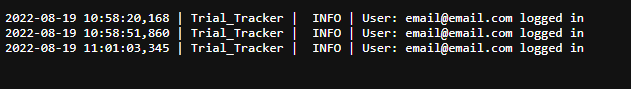
Is there a way of specifying this?
It seems that the timestamp field in the message itself is used in the real-time logger but ignored in the log file?
Unfortunately, it is not possible to select a time zone for entries in the log file.
Regards,
Nazar
oh dear, thanks for the update. Is it possible to put this on the to-do list?
ie: if a timestamp is specified to use it in the log file?
Otherwise it’s not very useful as a field in the JSON.
Thanks
We discussed this with the team and decided that UTC is suitable for most cases and unfortunately, such an option will not appear in the near future.
Regards,
Nazar
From an IT point of view it’s not great to have inconsistencies like this and from a client point of view this news is not great either. I hope it makes it onto your list.