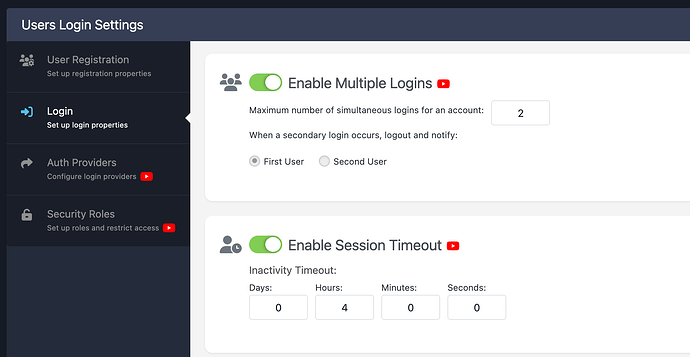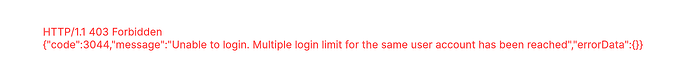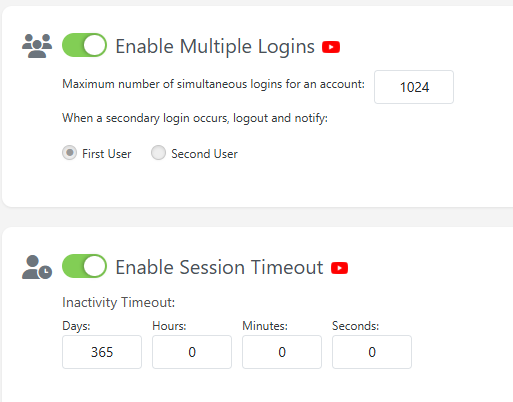For (internal) demo and development purpose, we have a developer account that we use for our application(s) and currently, this account is now logged in at too many locations, so we can’t log in anymore. In addition to that, the session time is too long to sit it out.
This is due to a fault of myself, where during the development of an internal “user management” application, we do not store the session (every time the app is started, the user needs to log in), but is also never logged out, so the sessions do remain on the backend.
We don’t really want to log out all the users, so I am wondering if there is a way to log out a specific user?
Hello Joey Fladderak,
If I understand you correctly, and you’re referring to users of an application created in Backendless, then with Enable Multiple Logins active and a limited number of connections, a logout should occur when the limit is reached.
If I misunderstood your question, could you please clarify?
Regards,
Alexander
Hey Alexander,
We have enabled multiple logins and it is set to 1024. The problem is that in the span of development, we have logged in a lot of times and never logged out. And because we have enabled session timeout for a long period (a year), we seem to have reached our set amount of multiple logins (or so the error message says).
Because we don’t want to log out all the users (which is an option in the console), I was wondering if there is a way to retroactively log out/remove the sessions from a specific account.
It seems that no one is logged out, so perhaps that is the problem. I get this error:
I just noticed that it is not possible (anymore?) to have 365 days as inactivity timeout. Seems to be set correctly and I get a green confirmation notification, but once I change tab/page and go back, it is set back to 5 days.
Seems 23 days is the highest I can set it.
Hey Joey,
I am not sure about the inactivity timeout limit; this is something our team will check.
Logging out a specific user (or all users) is a functionality we offer through the Enterprise Security plugin available in our marketplace. The plugin’s “User Session Management” feature provides a set of functions for very detailed user session administration.
Regards,
Mark
Thanks Mark, Will take a look at that.
What about the multiple login issue? It seems the behaviour should be that the first or second user should be logged out if the limit is reached, but that doesn’t seem to happen. Will check out the video on that feature tomorrow to make sure I don’t overlook something.
With multiple logins, a log out should definitely happened as configured. I suspect you have more than 1024 active logins and the system is confused. A quick solution is to log out all users, and set the multiple logins number to something more reasonable than 1024.
Yeah, I guess that is the most sensible thing to do in this case. Thanks for the replies and help anyway!