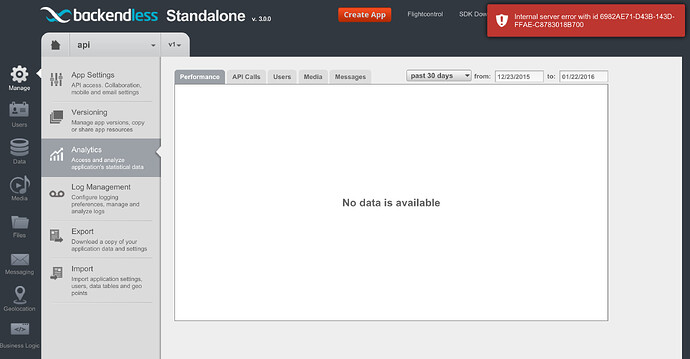jens-neuse
January 22, 2016, 10:20am
1
In Analytics tab, selecting performance for “past 30 days” results in an error: (The server doesn’t live 30days)
Selecting a smaller time frame than server alive time in the other tabs (api calls, users etc.) works fine.
Regards,
jens-neuse
January 22, 2016, 10:21am
2
By the way, please let me know if it’s fine to report these “small bugs”.
Jens,
No bug is “too small” to report. Please post about anything you find. We sincerely appreciate your help.
Regards,
alex-t
January 22, 2016, 12:01pm
4
Hello Jens,
jens-neuse
January 22, 2016, 3:05pm
5
Find a screenshot attached.
Regards,
Thanks, Jens. We will investigate the problem and report back
josh-don
February 22, 2016, 1:06am
7
Hi, I am also now getting this problem. Is there a fix?
Josh, do you use the Standalone or the Cloud edition of Backendless?
josh-don
February 22, 2016, 2:48am
9
Hi Mark, I am using the Cloud edition
Hi Josh,
I checked the internal bug tracking system. It appears to be a known bug which should be fixed in the upcoming release.
Mark
josh-don
February 22, 2016, 3:26am
11
Thanks Mark, do you know when the upcoming release is scheduled? Also, is there another way to check max api calls in the mean time?
It is going to be this week. Do you think you’re getting close to 50 req/sec?
josh-don
February 22, 2016, 3:39am
13
Oh, that’s fine then. I won’t have any problem with the limit before then.
Appreciate the quick response.