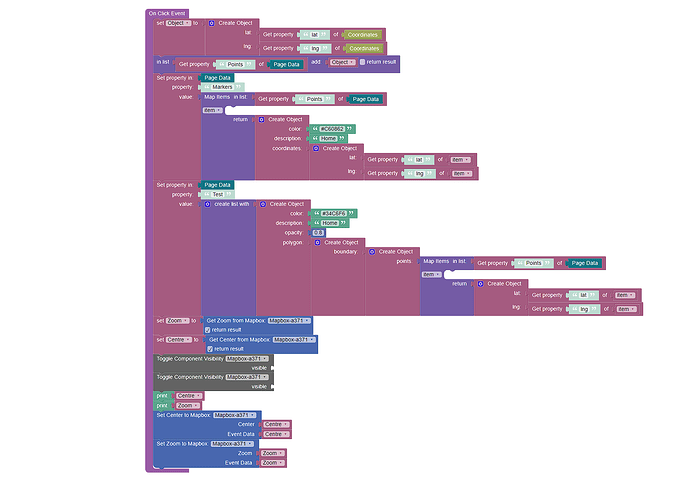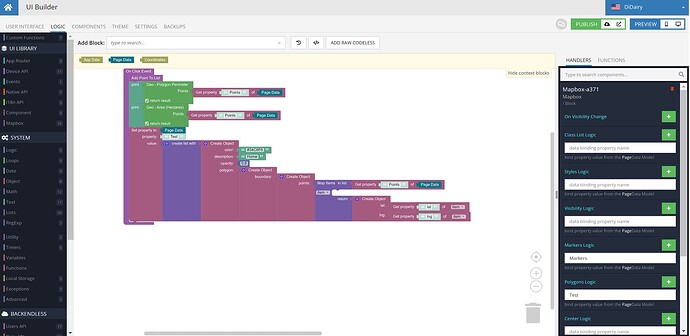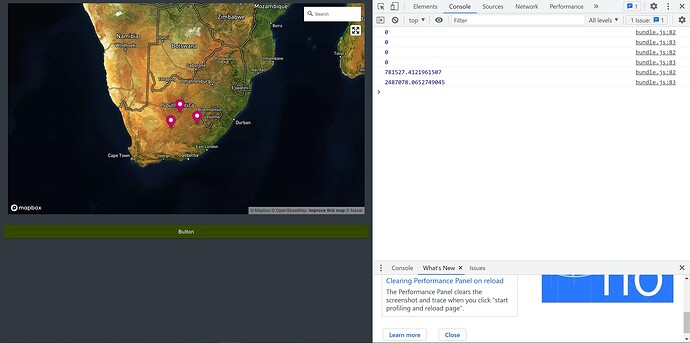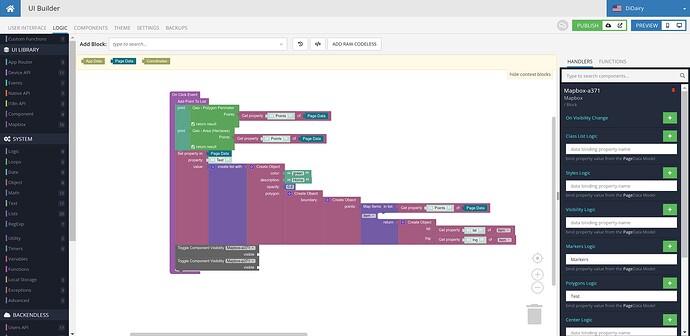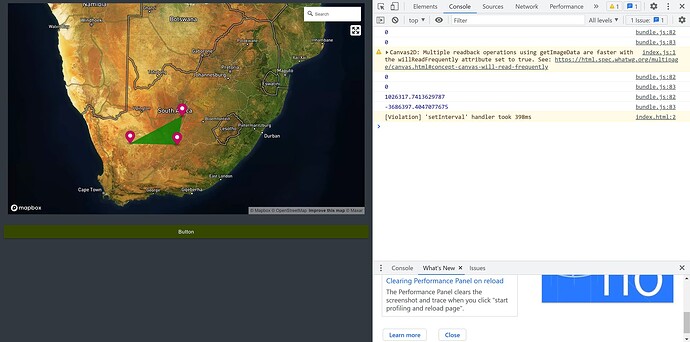Good Day all,
Thank you for adding the mapbox component I feel it may help a lot of people.
I am having trouble with the following:
As always thank you for your assistance.
Kind Regards,
Hello @Raymond_Woodley,
- The documentation regarding setting zoom and centers (What is Event Data)
This parameter comes directly from the Mapbox and maybe this link could be useful.
According to the issues you experience with polygons - unfortunately I was unable to reproduce them. What errors do you see in the console? What additional logic do you have on page related to the Mapbox?
Regards,
Olha
Hello @olhadanylova
I am receiving no errors in console.
The procedure is as follows
- On Map Click event the following logic is triggered
- This adds the point to a list, as well as the point added to a markers list with Data Binding (Markers)
(Working - Not Relevant)
- It does a perimeter calculation of the polygon in meters (Working - Not Relevant) Printed to Console
- It does a Area calculation of the polygon in Hectares (Working - Not Relevant) Printed to Console
- The polygon is sent via Data Binding (Test) to the map. (The values are present if printed to Console
however are not reflected on the map.)
In the 2 images above the Map is Not Reloaded and the Polygon does not show. However in the images below I simply toggle the visibility and the polygon will now appear?
This is a work around but severely impacts the user experience.
I am hoping that this will bring a bit more clarity.
Kind Regards,
Raymond
Hello @Raymond_Woodley,
thank you for providing the details. Our engineer was able to reproduce it, an internal ticket is created for this issue. We’ll let you know here in this thread once the component is released with the fix.
Kind Regards,
Stanislaw
Hello @Raymond_Woodley,
The MapBox component is released with the fix
To update MapBox component:
- find the component to be updated
- copy component id (so that the instances of this component continue to work)
- remove this component
- install new
- go to files ui-builder/containers/{containerName}/components/custom/{NEW_COMPONENT_ID}
rename this folder with old id