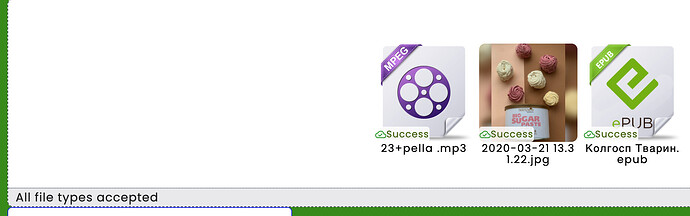Dropzone component from Marketplace does not accept ANY filetypes.
While testing, I have tried setting the component filetype to: image/*, /, text/csv, text/pdf but no matter what I drag into the box, the component flags the file as “invalid file type”. I have checked the documentation buy cannot seem to find the proper field name to override the filetype setting since the setting in the controls doesn’t seem to work…
Hello, @Richard_Munger.
We cannot reproduce this problem.
You are probably using an old version of this component. Can you try update it to the latest version(UI-Components - Click on the version - Upgrade)?
Delete everything from the file type setting, leave it empty, then all types will be accepted.
Regards, Nikita.
I have been using the latest version (2.0.0). I reinstalled and it fixed the problem.
Thank you.