I would like to add to my existing project an initial promotional webpage.
I found at UI Template inside the Marketplace called “Cool App”.
Can add the page and the databases in my actual project?
Thanks, Mario
I would like to add to my existing project an initial promotional webpage.
I found at UI Template inside the Marketplace called “Cool App”.
Can add the page and the databases in my actual project?
Thanks, Mario
Hi Mario,
For this task you need to perform the following steps:
Cool App template (use the Manage > Export screen in Backendless Consoledefault UI container directory in the /ui-builder/containers/default. This will create a zip file.coolapp.zip Upload the zip file from the previous step into /ui-builder/containers/ directory in your actual project.coolapp.zip file. Now you will see the coolapp UI Container in UI Builder.Mark
Dear Mark
Thanks for the answer but the functionality for export is not available.
I build all the adjustments during this days assume that could be export.
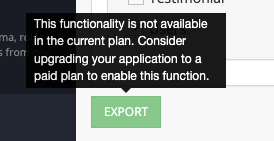
Please let me know how to continue this is the AppID for my first page webpage:
E2CA8704-8602-4057-FFAF-6B12218C1800
and then all the platform is on this AppID up and running on production
147F3E51-266A-AAC4-FF2B-DFE9F84FD200
I would like to test the export/import first in a backup if it’s possible to make sure no break the actual production platform.
Thanks, Mario
Hi Mario,
You would need to upgrade the billing plan to unlock the export functionality.
Regards,
Mark
I have my Plan under this AppID
E2CA8704-8602-4057-FFAF-6B12218C1800
and I just need the first page and because you tell me I can export I build under this ID 147F3E51-266A-AAC4-FF2B-DFE9F84FD200
I just need all under my paid plan, no 2 plans just for export/import 1 home page.
Thanks, Mario
I am sorry, I didn’t quite understand. The rule is quite simple - in order to enable the export functionality, the app should be either on the Cloud9 or the Cloud99 plan.
Regards,
Mark
Yes I have my Cloud 9 for my development, but I need to add a first home page.
When I want to add it was not possible, you recommend to do it in a new App.
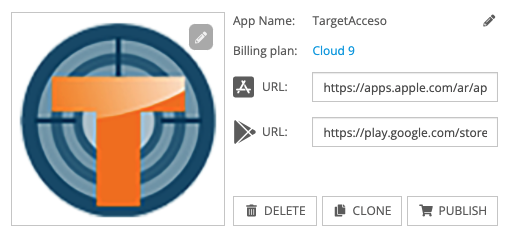
Can you just allow the export for movement to my Cloud 9 account ?
Thanks, Mario
Could you please clarify the following? What do you mean it is not possible?
Sorry, english it’s not my native language.
Before your answer I was working a few days in the home page following your instructions that there was no problem to export to my Cloud 9 account. But was “not possible” to do it because I need to paid for a second Cloud 9 account just for that export. The message is “This functionality is not available”.
Thanks, Mario
Hve you upgraded the app to Cloud9 ?
I just want to have only one Cloud9. App ID =
E2CA8704-8602-4057-FFAF-6B12218C1800
but my home page was build in other App (not Cloud9) because will be easy to export as you explain.
Mario
The All that you need to export from should be on the Cloud9 plan
The upgrade to Cloud9 was done but now I’m dealing with this message.
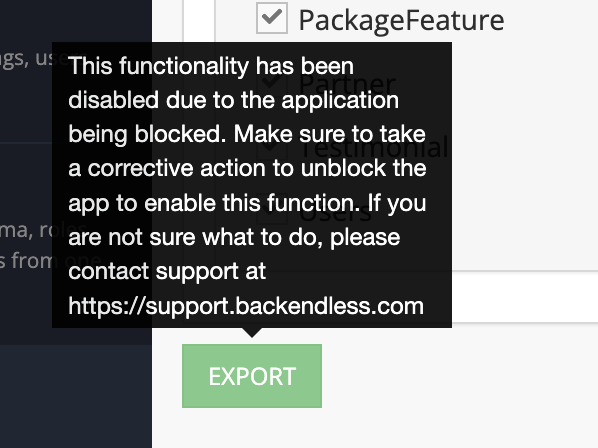
The Export button still not active.
Application ID: E2CA8704-8602-4057-FFAF-6B12218C1800
Thanks, Mario
Takes some minutes to be available.
Export Done!
Thanks!