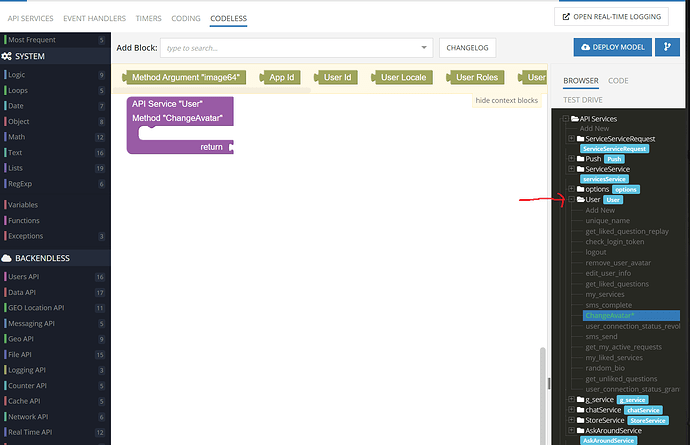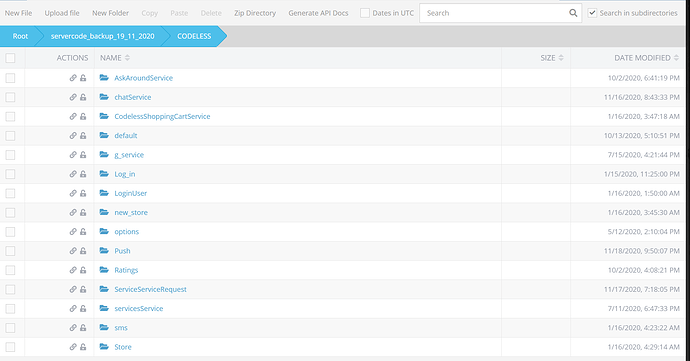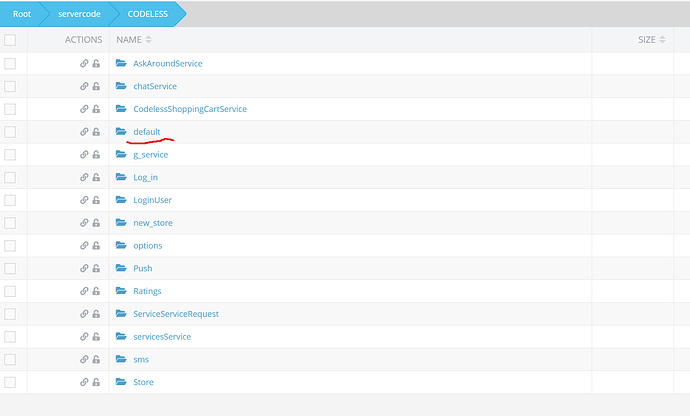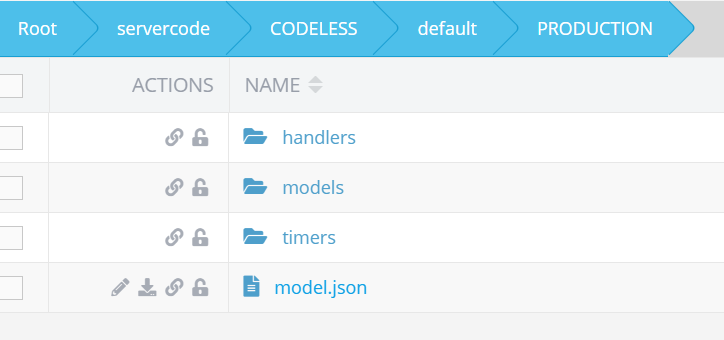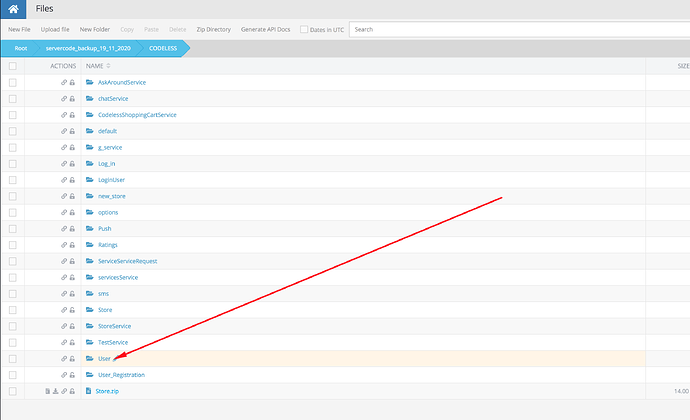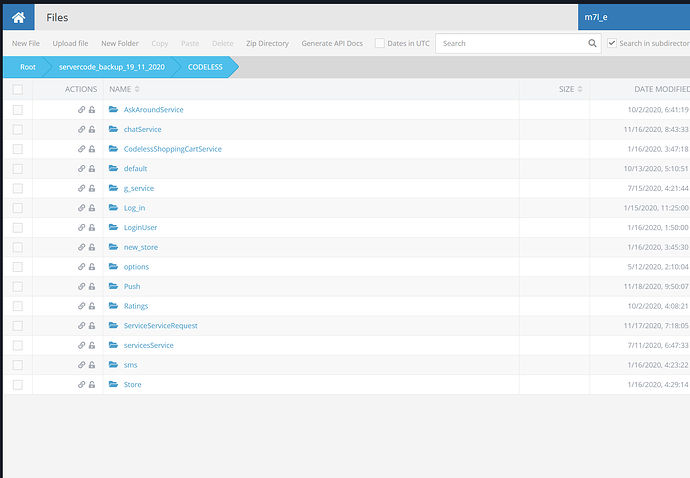I completely agree with you.
Unfortunately, there is now way to import/export the Codeless, however, we have in our plans to add the export/import functionality for Codeless as it works for JS, I’m going to discuss it with the team to escalate the priority.
the internal ticket for the reference is BKNDLSS-23352
@mohammad_altoiher Backup of your methods in your app in directory
servercode_backup_19_11_2020
please check restored files
@mohammad_altoiher, could you please confirm that you can see whatever was missing?
sorry @mark-piller and @Marian_Koreniuk
didn’t notice the message
i will check now
@mark-piller
i cant find the "User"service folder in the files
so i cant get the missing method
even on live the service “User” folder is not there. but i can select it in codeless and see the methods.
Could you please attach a full screenshot (no cutouts) of what you’re seeing in Codeless? I am trying to understand what “User” folder you’re referring to.
Thanks,
Mark
@mark-piller here is the codeless screenshot. there is a service called “User”
in the backup files. there is no “User” folder. all the other services have a folder with their name and the methods inside in xml file
This is the part that confuses me.
yea me too.
should i try to deploy the empty method to see if the folder get created?
No, look under the “default” directory. It is the directory for your deployment model. If the deployment model name is different, look under the directory corresponding to that other deployment model.
yes
there is no folder here named “User” or the method “ChangeAvatar”.
i looked inside every folder here.
What’s your app ID?
my app id: 07D0CC0C-4A50-198B-FFFB-78866CCD9600
Do you see the paging bar at the bottom of the screen?
This thing got me more than once
the screen is so big yet it only show some items and i fail to notice the paging
now i see the method xml. but its still empty. only one block
<xml xmlns="http://www.w3.org/1999/xhtml"><block type="root_block_method_User_ChangeAvatar" id="=uq*})e]F=t#Psy[Cti^" deletable="false" x="20" y="50"></block></xml>