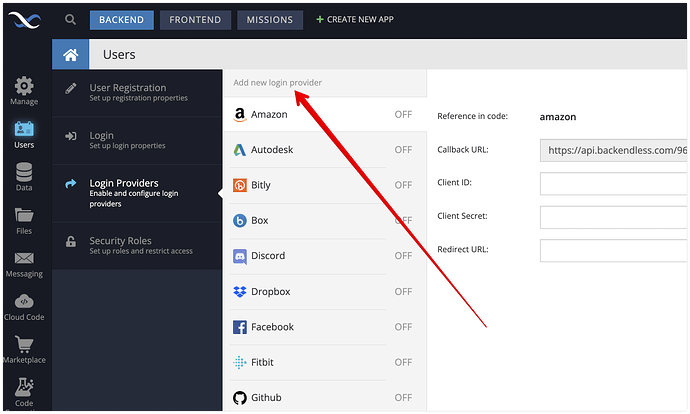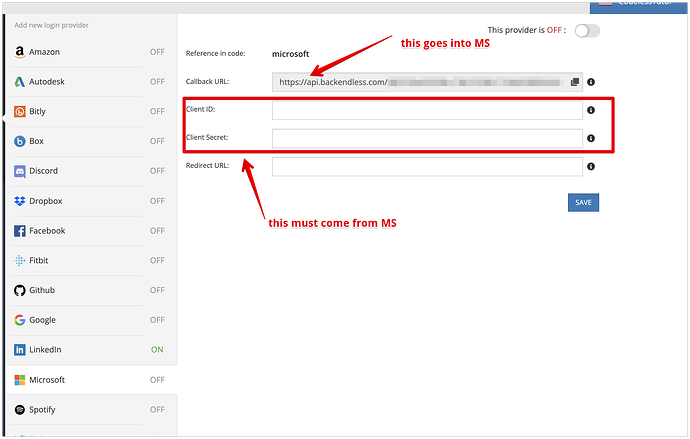I am trying to find in the documentation where Redirect URIs, the Front Channel Logout URL and tokens are mentioned (in relation to configuring Azure login)?
Redirect URIs
The URIs we will accept as destinations when returning authentication responses (tokens) after successfully authenticating or signing out users. The redirect URI you send in the request to the login server should match one listed here. Also referred to as reply URLs.
Front-channel logout URL
This is where we send a request to have the application clear the user’s session data. This is required for single sign-out to work correctly.
Implicit grant and hybrid flows
Request a token directly from the authorization endpoint. If the application has a single-page architecture (SPA) and doesn’t use the authorization code flow, or if it invokes a web API via JavaScript, select both access tokens and ID tokens. For ASP.NET Core web apps and other web apps that use hybrid authentication, select only ID tokens.
Select the tokens you would like to be issued by the authorization endpoint:
-
Access tokens (used for implicit flows)
-
ID tokens (used for implicit and hybrid flows)