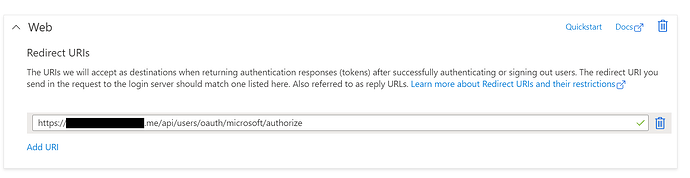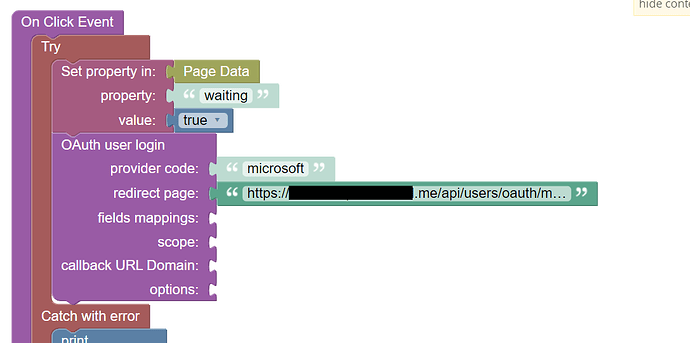I tried adding Microsoft as login provider. Setup was pretty straightforward and I thought it would be ready now. But unfortunately I receive the following error when using the oAuth user login in the codeless ui:
We’re unable to complete your request
invalid_request: The provided value for the input parameter ‘redirect_uri’ is not valid. The expected value is a URI which matches a redirect URI registered for this client application.
I double checked that the url in azure matches the url provided at the backendless dashboard under users > login providers > microsoft
Additionally I tried adding and removing the above mentioned url in to the block that start the login flow as redirect page. Both lead to the same error
Has anyone encountered this error before and knows how to solve it?
Hello @Anton_Henkelmann
Did you follow the following doc? Social and OAuth2 Logins - Backendless SDK for JavaScript API Documentation
Could you please provide your appId?
Btw, the redirect page should be a page name in your UI Builder app
Hello @vladimir-upirov
Yes, I did follow the steps provided in the documentation.
Am I right in assumming that if redirect page is left null it choses the page selected as home? Because this is what I did for google and there it worked fine 
The appId is: 41A646B9-B87A-2BE3-FF09-FB0B9EEAC000
Hi @Anton_Henkelmann ,
By default server will generate callback URL using Backendless public API domain.
As I see from screenshot you provided for Microsoft link which contain your custom domain. In such case you should provide your domain name without protocol prefix (like example.com) as a value to the “callback URL Domain” field.
Could you please try my advice and write me back about results?
Regards, Andriy