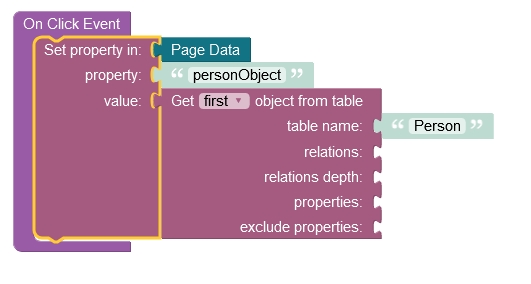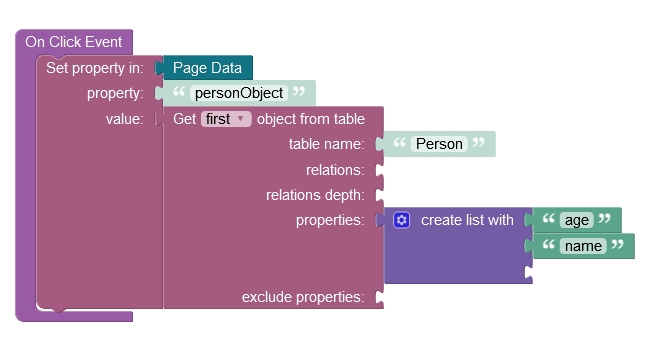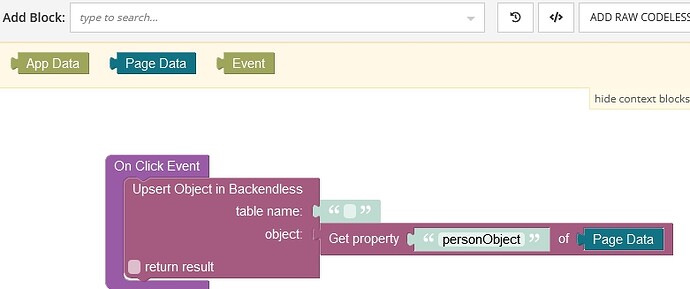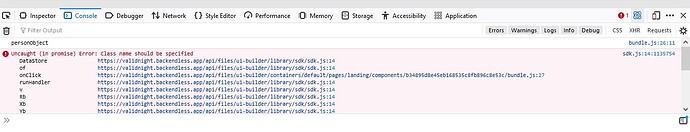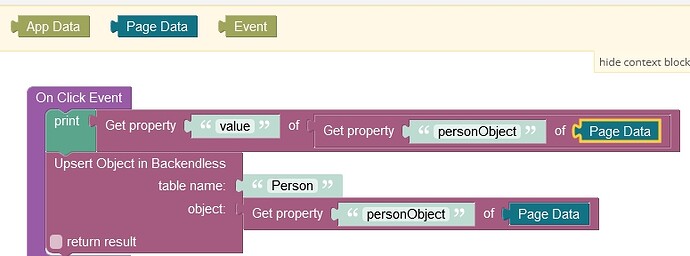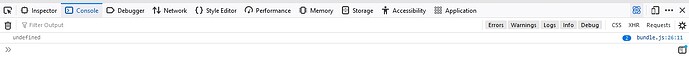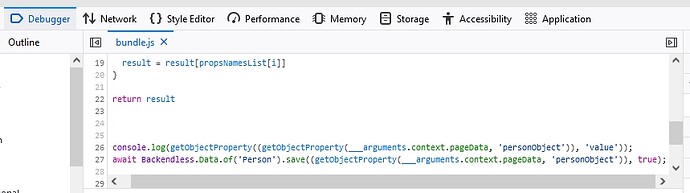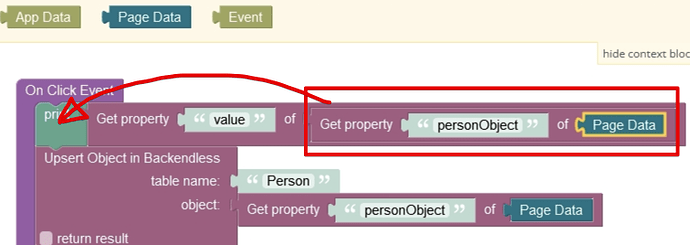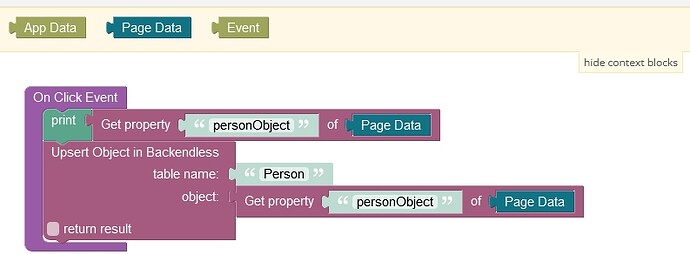Dear Sirs,
the method “Get first object from table” looks completely different in the UI builder than in the instructional video. When I enter “personObject” as property, it doesn’t work - name and age are not displayed in the form and the “personObject” entry in the code block disappeared…?
Thank you for your help.
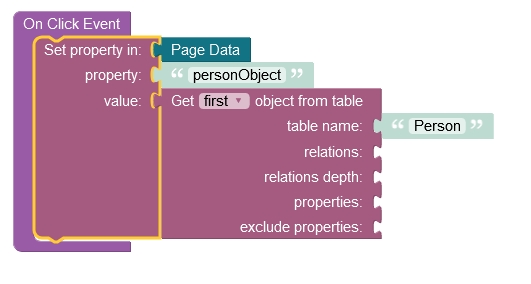
I already found a solution - via trial and error. But this only works, when the field names are in the correct order (“age”, “name”) - the other way round it doesn’t work! Perhaps you could update the tutorial videos soon? Thanks a lot!
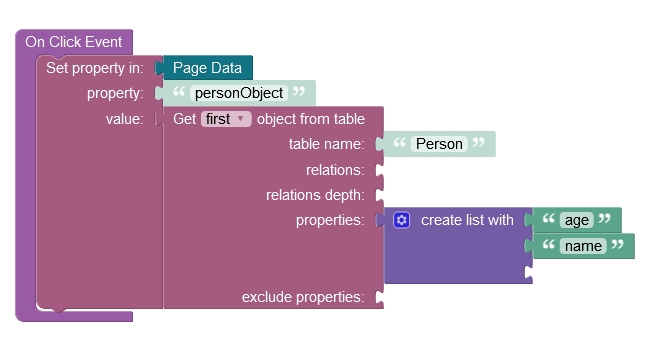
In order to find first / last element the db should firstly sort all the elements by some field(s). If the sort fields isn’t specified, server consider you want to sort by CREATED date. But if you add your custom properties, they are added to the sort parameters. Hence another result.
Try to add CREATED field in second case.
Dear Mr. Vyalyh,
I just tried to solve the Mission “Update Object with API” within the “CODELESS CRUD ROOKIE” but the program creates a second database record and doesn’t update the first one. So now I’m stuck and cannot commit the mission. Can you, please, give me a hint?
Thanks a lot
Franz Hörmann
Hello @Franz_Hoermann
Could you please provide the logic for updating records?
Regards,
Vlad
I used those blocks (see attachment)…
could you please print the “personObject” value using “Print” block from the Text category to what exactly is in?
Here are the messages from the console…
seems like you are the printing string “personObject” instead of value of the property
I tried to fix that (using the value-property of the personObject-property of the pageData Object - is that the correct way?
However there is still an error message - see attachments…
Could you try printing this instead (don’t get the “value” property):
Dear Sir,
I tried it, but it seems the print command did not work…