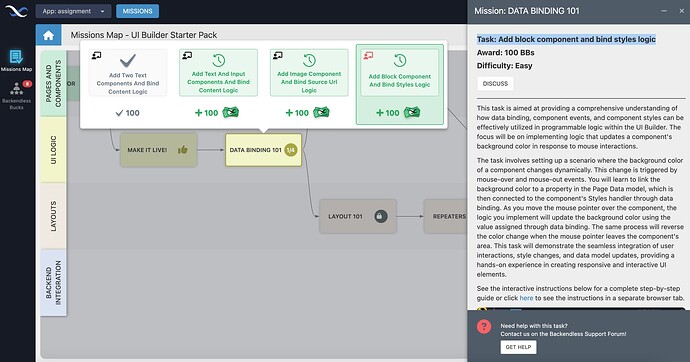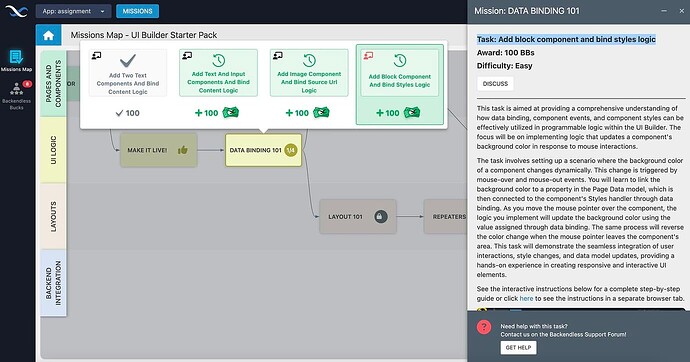Mission: DATA BINDING 101
Task: Add Text and Input components and bind content logic
Task: Add image component and bind source url logic
and Task: Add block component and bind styles logic
These are all tasks that Backendless say i have completed already however it has not given me the rewards in terms of money and stuff. So i can not move forward in the completion of my missions.
Please, describe your problem here.
Hello @solal_haimovici
We will investigate the problem and write to you as soon as we can. We apologize for the inconvenience.
Regards,
Inna
Hello @solal_haimovici!
Could you please add a screenshot of the Missions Map with the missions you are unable to complete?
And could you also check if you are using the correct page templates for completing the missions (each mission can only be completed on a page created from the template designated for that mission)?
Regards,
Alexander
i may have completed the missions on another app which might be why it says i have already done this. However it means i cannot move forward with my assignment.
Yes, the progress of the missions is tied not to the app, but to the account.
In this mission, you have completed the first task and can move on to the remaining ones.
However, you will need to create a new page from the corresponding template.
Regards,
Alexander
even when i create a new page and do the tasks again it says task already done. How do i move forward?
Could you clarify, are you trying to complete this task: Add Two Text Components And Bind Content Logic?
Regards,
Alexander
If you mean page 3-2 in your application, then it was created from the page template for the task 2.1. Add Print to the On Page Enter Event.
Regards,
Alexander
no that task is already completed as shown on the screenshot i’ve sent you. I am trying to complete the three other tasks from that screenshot. Which are telling me every time i try to validate the task it shows as already complete.
is there a way that you can show those three tasks as completed on your end so i can move forward with completing the course please.
Hello @solal_haimovici !
Could you please tell me which specific task you are trying to complete and which page in the UI Builder you are using for this purpose?
Regards,
Alexander
add block component and bind styles logic task is done on page 3-2
That’s exactly where the problem lies. You created this page using the page template for task 2.1, which has already been completed. You need to recreate the page using the correct template for the task you intend to complete and try again.
Regards,
Alexander
i have managed to complete the task Add “Text and Input components and bind content logic” thank you
1 Like
Glad to have helped, don’t hesitate to reach out if you encounter any more difficulties.
Regards,
Alenxader