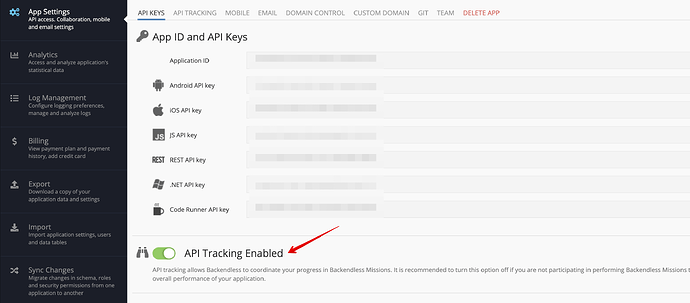It seems that my GET request is not seen as part of my Data Sponge mission  . What could be wrong?
. What could be wrong?
You’ll need to show your Request URL before anyone can tell you how to correct the problem.
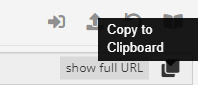
It’s working fine but the Mission tool doesn’t seem to recognize my GET request and therefore I’m blocked and can’t complete the mission. I have a similar issue when adding a POINT to a country (part of the GEO mission).
Whenever I stuck on these Missions, I go over to youTube and search for a keyword. More often than not, I usually find something that leads me to a solution.
Just a wild guess, I think that particular Mission is looking for Joe. Maybe change Tom’s name to Joe. Also, whatever Joe’s age was originally supposed to be.
Thanks for the suggestion but sadly enough changing the name and age doesn’t seem to do the trick. Hopefully Mark can help me out… I really like the Mission way of learning (and backendless as a tool - it’s a dream come true).
That indeed solved the problem. Thanks!!