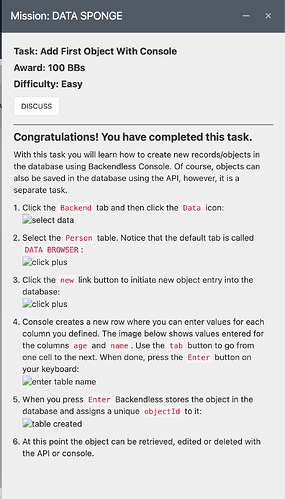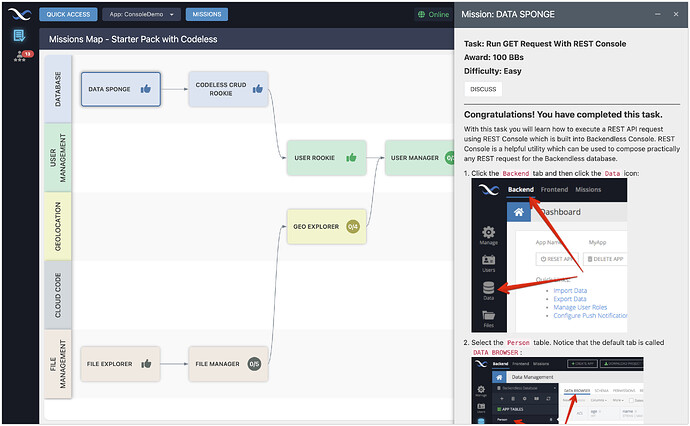I’ve been having to guess on some of the instructions because the images aren’t showing.
They are showing up for me without any issues. Do you have any ad blockers in your browser? We know some of them are overzealous with our domains.
Here’s a link for one of the image if you want to test it independently:
https://backendlessappcontent.com/AF2A213F-F6D2-A821-FF95-95EA460A8200/8BB5DEC6-BC50-61E3-FF3D-11C5B37B8800/files/instructions/datasponge/create-data-table/select-data.jpg
I’m unable to access that image via the link.
I tried both Safari and Chrome, and in Safari I told it not to block anything, but nothing has worked yet. I was seeing the images for the first mission.
Does it work on your phone with WiFi disabled?
I switched to my hotspot and tried again. They show up now. I don’t have a firewall or content filtering on my router, so I’m not sure what to fix.
Hello, @Adam_Cook.
Can you try to clean your browser cache? This can fix your problem.
Regards, Nikita.
@Nikita_Fedorishchev I looked again today and everything was showing like it should. I’ll clear my cache if it happens again. The only problem I’m experiencing right now is second Serverless 101 mission isn’t loading. It shows a network error.