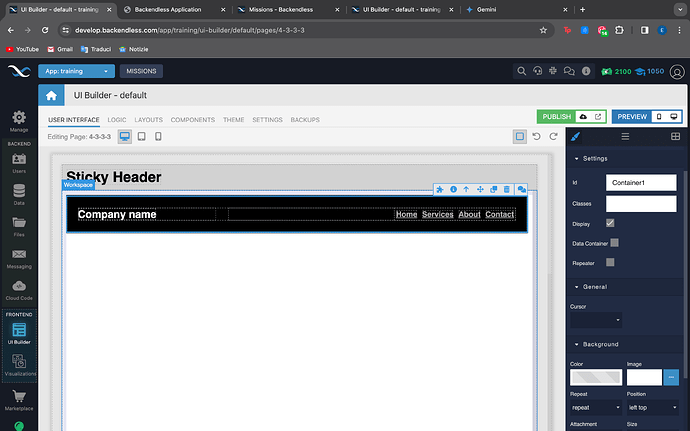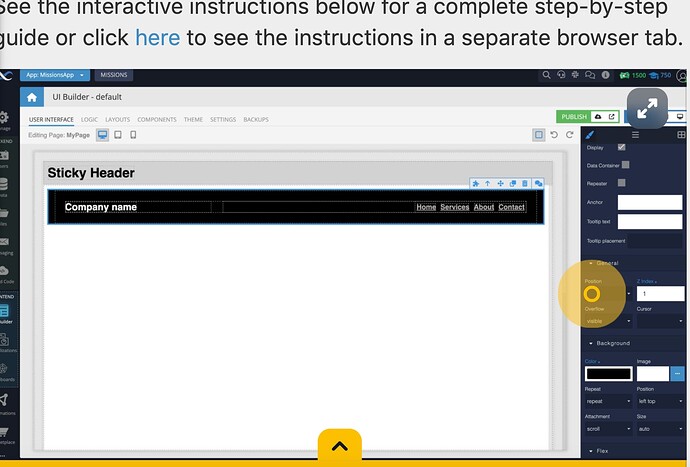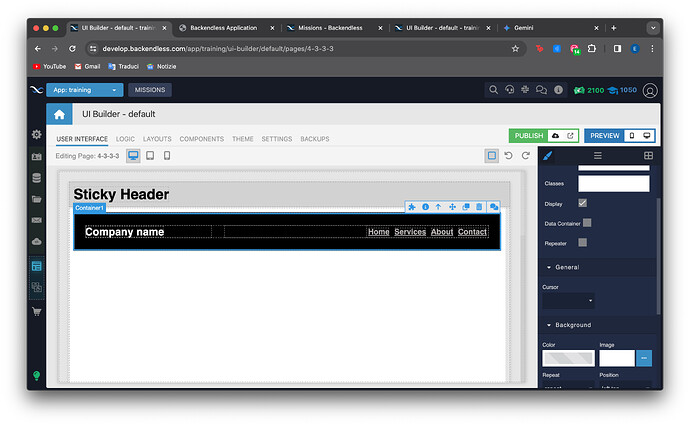Mission: LAYOUT 101
Task: Sticky header
Please, describe your problem here.
I am trying to do the missions but on the 4.3 I have different options than the ones in the example. On the general section I don’t have all the settings for the dimensions so it’s impossible for me to continue with the missions. I will also give you screenshots of my page and the tutorial for the exercise (how it should be) so you can see the differences.