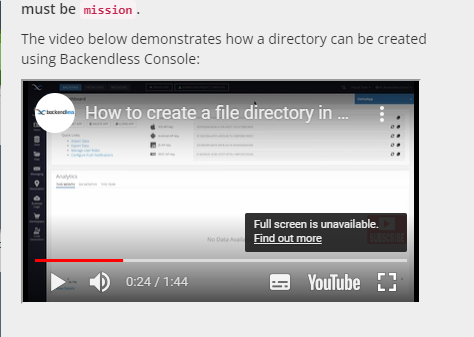I started the first Mission to learn a bit about Backendless. I found that the tutorial video showing how to use the console was so small that I couldn’t read the text, making it difficult to understand. The option to watch the video in full screen was disabled for some reason. It is possible for you to enable the switch to full-screen for the tutorial videos? It would make them much more helpful.