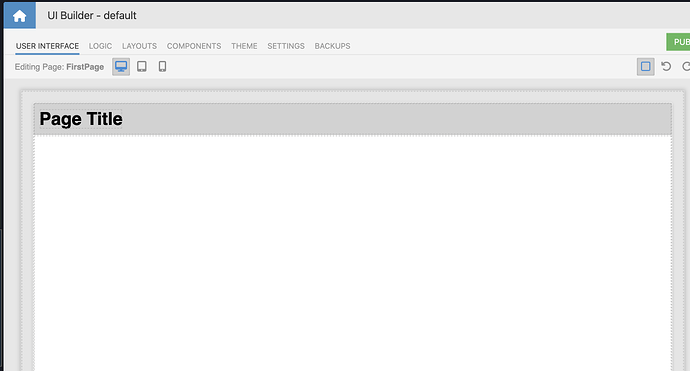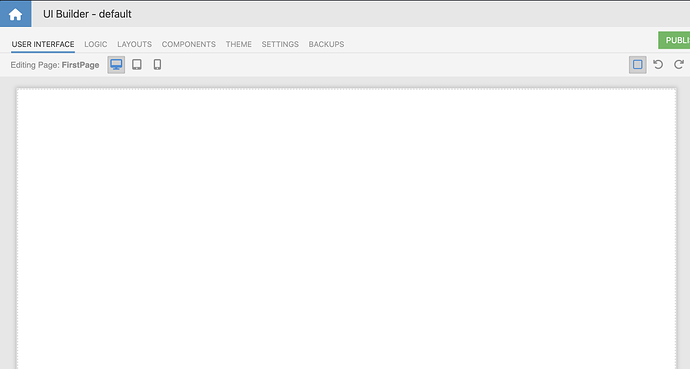Mission: PAGE CREATOR
Task: Create a new page
Please, describe your problem here.
I was figuring things out and eventually created a FirstPage, but Mission didn’t accept my task. It accepted the next three tasks but because the first one wasn’t accepted I can’t progress. I tried deleting and recreating it but it didn’t help. Argh!
By the way it is really surprising that the way to create a new page is to go into “edit page”. Should be a separate menu item IMO.
When I create a new page by following the instructions in the mission’s task, I get a page that looks like this (exactly as in the interactive demo):
In your case, the page does not have the title:
I suspect the system that validates the missions checks not only the page name but the page structure as well. Try deleting the page and recreating it, as shown in the instructions.
Regards,
Mark
p.s. Missions validation system is very sensitive to any deviations from the instructions. It is important to follow them precisely. Otherwise, the tasks may not be validated as expected, while the result may appear as functional.