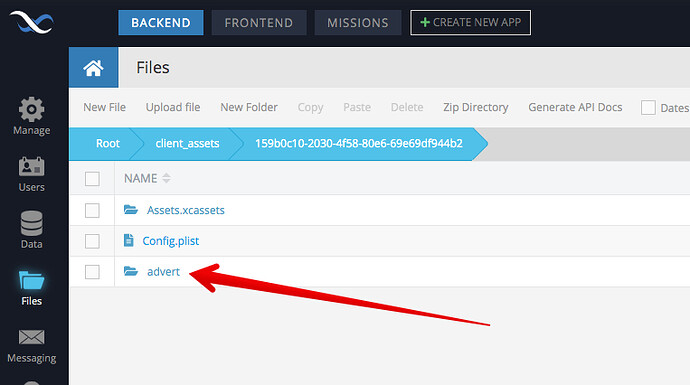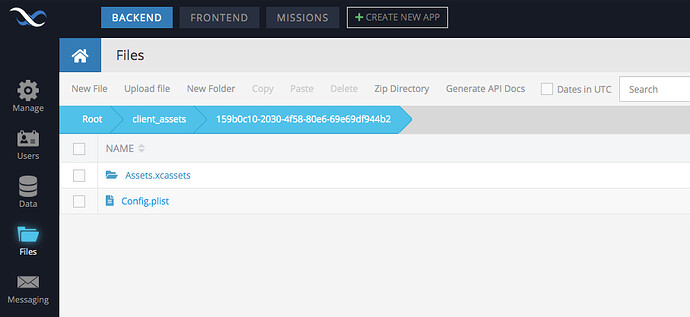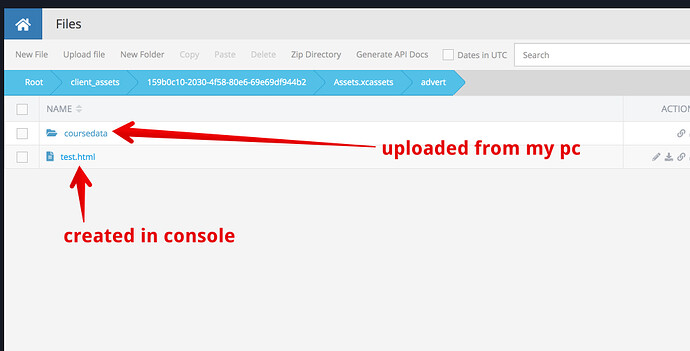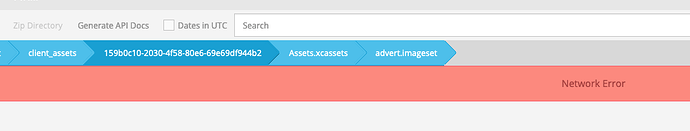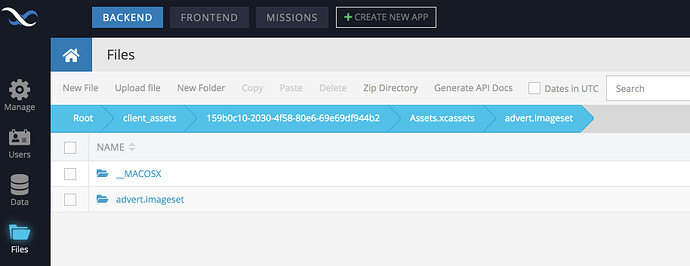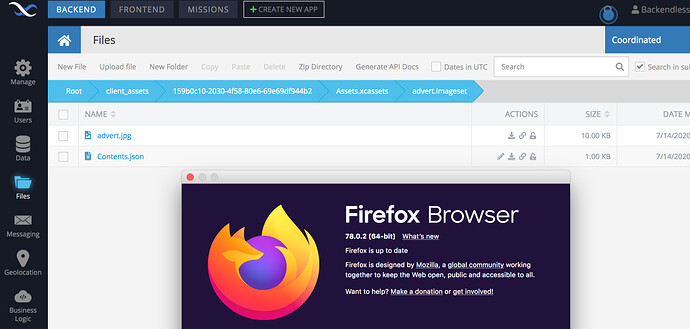I have tried to upload a folder, containing two files, for a total size of 10kb (very small). It appears the folder is already there, because it complains about a duplicate. but it is not visible in the Console.
I tried to manually create a folder with the same name and it also complains about a duplicate, but I cannot see it.
As a third try, I manually try to create a folder with a different name, and it creates it, but then when I try to delete, I get “Network Error”.
How can I get this folder, if it is really there, to upload?
Thanks,
Mark
Please let us know your application ID and we will look into it from our side.
Cheers,
Mark
B611A2A8-DA17-43B3-9573-E3FEE5626421
Thanks!
I should’ve asked earlier. What is the name of the folder you’re uploading?
advert.imageset. i created a folder called “advert”, but it won’t let me delete it.
All of this is inside the subfolder of client_assets\159…
I got in there and didn’t see the advert folder. I tried to create it manually and had no problem doing that:
Then I deleted the folder and it got deleted without any problems:
Please repeat test below Assets.xcassets. I mistyped the path above
I see the “advert” directory. I was able to create a file in that directory and upload a directory from my computer into “advert”:
What else would you like me to try?
try to delete the advert directory, then upload the attached folder.
advert.imageset.zip (9.5 KB)
the advert folder was a test, where i couldn’t delete it after creating it. the attached is the original that wouldn’t import
here’s what i see inside advert.imageset…
I get this (Chrome on Mac OS):
I am using Firefox 78.0.2. I switched to Safari and I was able to navigate, delete, upload the files as I originally intended. I don’t know why that would be an issue, but there it is.
If you decide to add that as a Console UI test, great!
Mark
Do you have any plugins installed in Firefox or ad blockers? The name of the folder (and hence the URL) contains “advert” which an ad blocker might think it is related to an ad thus blocks the request.
Here’s your app with Firefox 78:
Yes, I have ABP. I disabled for the backendless domain and this is the correct fix!