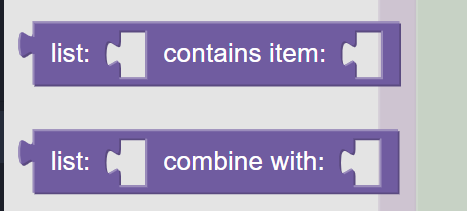
Hi can someone please explain what how these new blocks work since I didn’t see any documentation for them on this help page?
Thanks!
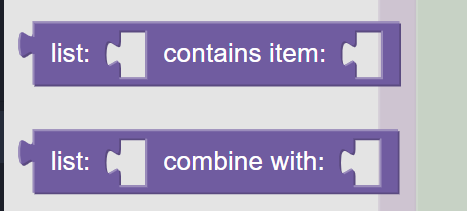
Hi can someone please explain what how these new blocks work since I didn’t see any documentation for them on this help page?
Thanks!
The first one returns true if the item is present in the list
The second block combines two lists together and returns the combined list.
For the above (list __ contains item__)
Does that mean that if I have a populated list variable of US States called “var_list_us_state” and this list variable has multiple property names like “state_full_name” and “state_abreviation”.
Can I just insert a text block with “TX” in the “contains item:” section and will it return a TRUE when it finds Texas? Or do I need to define the property name “state_abreviation” to search for “TX”.
In other words does this block search through all properties for the string “TX” and return a TRUE? A simple example of this would be great. Thanks!
if your list contains the following values:
AR, AL, NY, NJ, TX
and for the item connector you place text with TX, the block with return true.
When you mention “properties” in your question, such as here:
it actually confuses me. A “property” is an element of an object. If your list contains objects that have properties, that’s something else. In that case, the “item” connector would need to be an object that the block will check if it is present in the list or not.
Regards,
Mark
Thanks Mark I come from the Database world so my normal inclination is to call object “properties” as table columns. But I get the fact that the “List Contains Item” Block is only able to search through a primitive list of strings or numbers for now.
The “List Contains Item” block most definitely works with objects. However, when determining if an object is in the list, it must be the exact object reference in order for the block to return true. If it a copy of the same object, it will return false. For example, the following logic will return true: