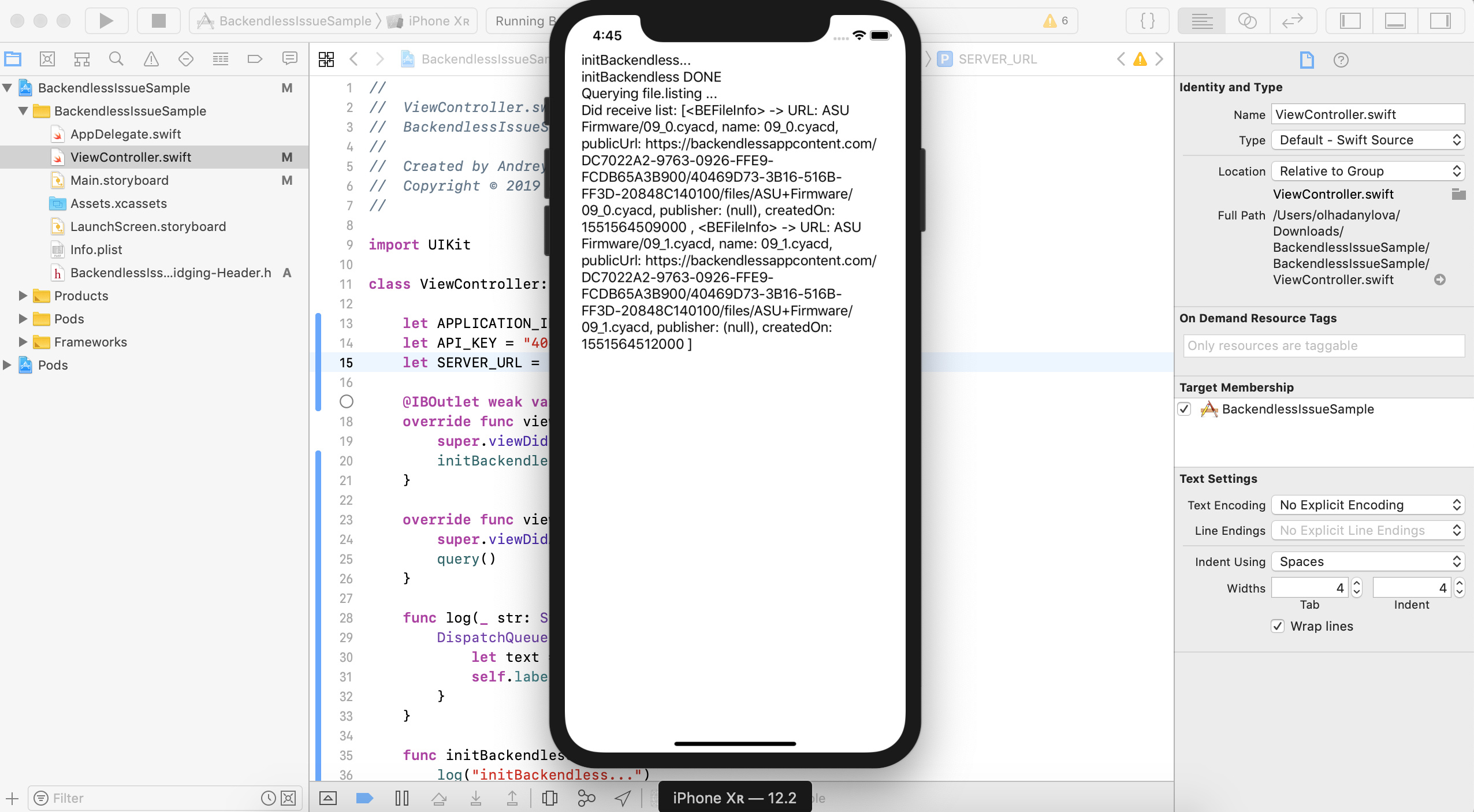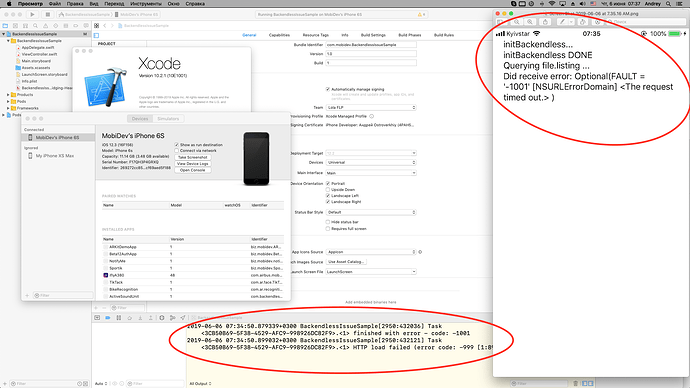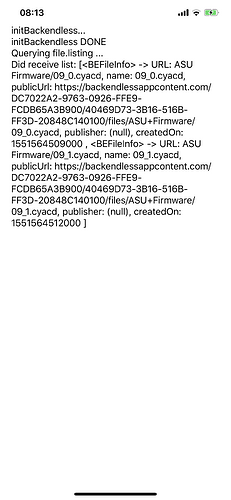My IOS app became to get no response from the “Backendless.sharedInstance().file.listing” service. It does not calls any callback, or does not returns from the synchronous call, just pushes errors -1001 and -999 to the console periodically.
Equal REST request works ok. Did try to download and build the project template. It has same issues (-1001, -999) with the “Backendless.sharedInstance().data.ofTable” service as well. Did try to update framework versions 4.0.20 -> 4.0.29 -> 5.2.13, still no luck. This application had been published about a half of a year ago, and had not any problem with the Backendless services. Nowadays build except that the XCode updated to the latest version, has some changes: due to the original dev account is temporary not active, the app has been built under differ dev account and bundle id. Does it matter? Looks like the Backendless does not use this info, at least at the new app registration. Any advice?
Details:
Client SDK: Swift
Application ID: DC7022A2-9763-0926-FFE9-FCDB65A3B900
Expected Behavior
Please describe the expected behavior of the issue, starting from the first action.
- Calling Backendless.sharedInstance().file.listing(…) service.
- Retrieving a list of files or error by proper handler calling
Actual Behavior
- Calling Backendless.sharedInstance().file.listing(…) service.
- Retrieving nothing (no return from the service), only messages repeatedly appearing in debug console:
2019-06-05 12:18:06.896074+0300 Atarius Sound[2289:321518] Task <68BA20E1-6C12-4E63-A8AE-C971E10854E7>.<1> finished with error - code: -1001
2019-06-05 12:18:06.914276+0300 Atarius Sound[2289:321518] Task <68BA20E1-6C12-4E63-A8AE-C971E10854E7>.<1> HTTP load failed (error code: -999 [1:89])
2019-06-05 12:19:08.833454+0300 Atarius Sound[2289:321518] Task <313079A1-56B0-4CF8-95B2-BBB1842FA8CF>.<2> finished with error - code: -1001
2019-06-05 12:19:08.836896+0300 Atarius Sound[2289:321518] Task <313079A1-56B0-4CF8-95B2-BBB1842FA8CF>.<2> HTTP load failed (error code: -999 [1:89])
…
Reproducible Test Case
You could take look at the “project template”, downloaded from the application page. It’s reaction to the “Backendless.sharedInstance().data.ofTable” request looks same, except that it calling callback with the 1001 error, while the application looks lite tries to retry request instead to return error (50+ times at the moment)