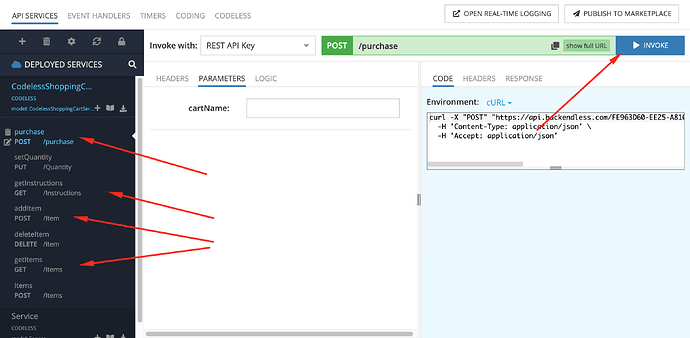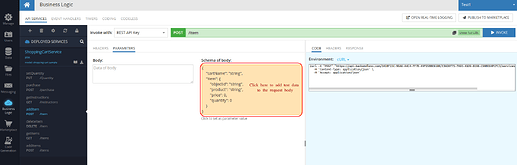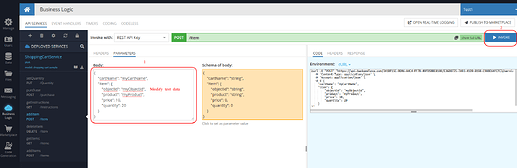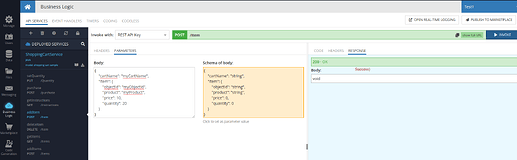Mission: SERVERLESS 101
Task: Invoke the API Service using generated client SDK
Hello again.
I downloaded the files, both the generated version and the extra additional files.
I tried to click on the links in the index.html page and the links aren’t working, as in nothing happens.
I have tried to search the forums, and it seems that people are having similar problems and that you are working on fixing it?
Hello @Helena_Hulten,
You can complete this mission simply by invoking the methods in the order described in the mission from your Backendless Console.
Regards,
Olha
1 Like
I tried to do your way instead for through the downloaded files as described in the original video.
First method, getinstructions(): 200 - OK
Body: content of “Welcome to Backendless API Engine!”
Second: addItem(): I tried to invoke it, got 400 Service invocation failed…
Field Body is empty. Ok. I don’t really know what to put there. I have tried various things.
Subsequent methods, similar problems there.
I am just at loss what to write in the fields there.
Hello @Helena_Hulten
You can use the hint what to enter in the request body - the Schema of body will help you with this:
Modify test body data:
Invoke:
Thank you for contacting us. Please let us know if you run into any other issues, we’re here to make sure you have a fantastic experience with Backendless.
Oh, according to your screenshot I realize the shop api I have wasn’t matching exactly so I deleted it and replaced it with a fresh one, and finally it worked. Thanks!