Hi,
I’m getting the ‘oops something went wrong’ banner. It’s happening just as I click on ‘Front End’, no page has been selected.
Regards,
Paul
Hi Paul, what is your App ID?
Could you please share a screenshot of the issue?
Regards,
Stanislaw
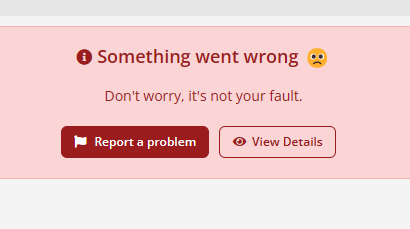
app id - 45F4AD7D-0C9A-4A6A-FF23-2666FDC93000
Regards
Oops. An internal error [6b9d024483ebfa2c590eeef34d67e2bf] has occurred. We are working on it. Please try again later
We’re looking into it
You have a broken page called userTopMenuxyz. If we remove it, the system should become operational. If you will need this page, we’ll be able to restore it from backups.
Would you like to proceed?
Also, do you remember what did you do just before this issue appeared? It will help us to understand how to reproduce the issue and fix it.
Hi, you ok to remove the page, I have a copy listed as zzBACKUP…
R,
Paul
Hi @Paul_HIllen,
I have removed the page. Now everything should work fine. Please let me know if you can proceed.
Regards,
Stanislaw
Thanks,
Working again.
I think it all started to go wrong when I was placing a page into the file system. I think it was a copy of the one deleted.
I started getting the ‘oops…’ after that