I just copied a page (file) from one container to another (‘default’ to ‘system’).
The Select components (with manually entered Options) does not display the options in the new container:
Original container
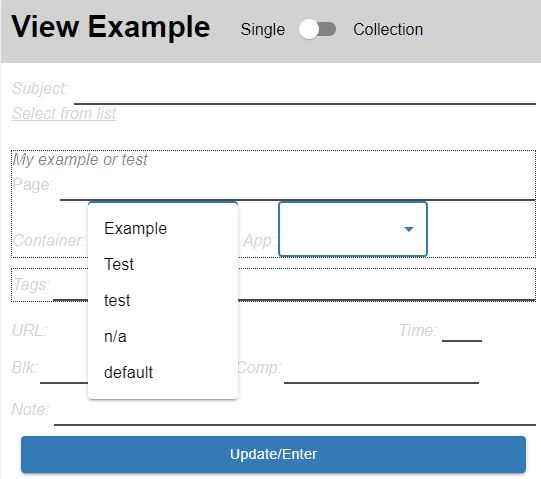
New container
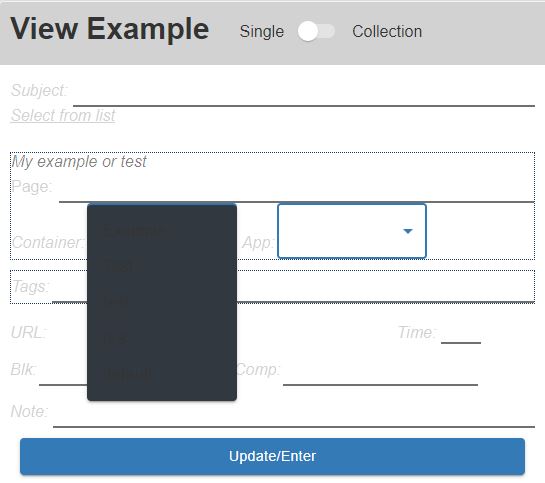
Comments?
I just copied a page (file) from one container to another (‘default’ to ‘system’).
The Select components (with manually entered Options) does not display the options in the new container:
Original container
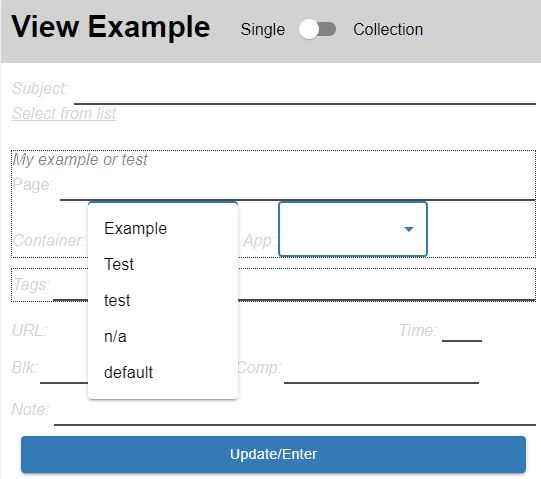
New container
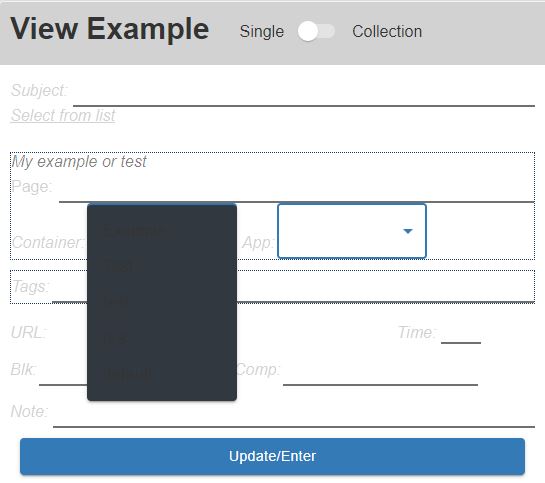
Comments?
Hello @Jim_Austin
I thought that could be caused by some style/theme collision. For example, you have styles for options text and you applied theme in the new container.
Could you share the app id, container name, page name, and preview link?
Dima, Testing indicates the page works in two other containers (‘test’ and ‘Examples’), in addition to the original ‘default.’
App ID: A95F0078-C3C2-3B0A-FFC3-2C762ADA5D00
Container: system
Page: ManageDoco
Preview: https://safewash.backendless.app/api/files/ui-builder/containers/system/index.html?page=ManageDoco
I’ve not “applied theme in the new container” (‘system’ is created in every new app), and not entered styles for options (to my knowledge).
The ‘solution’ here may be “Don’t use the system container!”, or it may be something fixable. I’m picking the first for now … will be running the page from a different container.
Please, disable all styles in decoration extension and take a look at the page.
That was caused because you use two general variables with pretty similar colors, but they must be contrast.
@appBackgroundColor: #32383F;
@appTextColor: #333;
Thanks Dima, I’m marking your post as the solution, as I’m sure you’re right.
However, I’m reverting to the age-old dictum (for software engineers) “NEVER fool with files/directories/containers named ‘system’!” As one of the two containers that comes with every new app, I assume the UI Builder developers had a reason for putting that one extension in ‘system’ container THEME. Perhaps Backendless should consider a warning about using ‘system’? ![]()