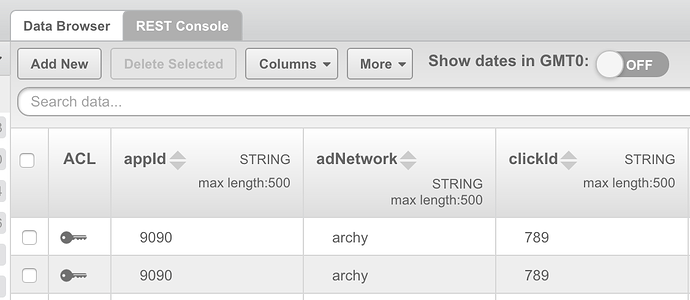with this URL:
https://api.backendless.com/AF8A6FD1-7119-6D55-FF83-BC9AA0072B00/v1/files/web/scripts/UserAcquisitionRedirect/archyRedirect.js?clk=789&static_id1=archy&app_id=9090&advertisin_id=tal-test-adid
and archy is being saved as the app id, and 9090 as adnetwork,
instead of the opposite
Tal,
For us to work on a problem from the support perspective, we ask developers to identify a specific API which you believe is not working properly. We cannot review your code (small or large). Please identify the issue in the terms of API and post a specific problem description.
Regards,
Mark
Hi Mark,
turns out it was a bug in the table presentation, after I switched the order of the columns it was fixed.
see screenshot
Hi Tal,
This is a known console problem in Backendless 3. It occurs when the order of the columns or their visibility is changed by the developer. The problem can be resolved by clearing local storage for develop.backendless.com. We fixed the problem in version 4 of Backendless.
Regards,
Mark
Ok. thank you