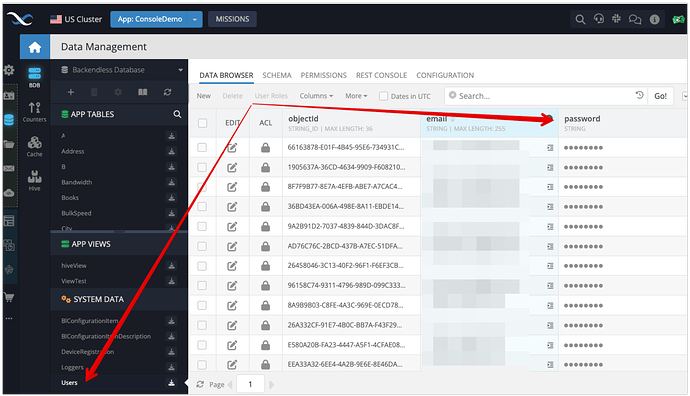How to create a password type column? I want the field to look like this:
“********”
Thanks
The password column already exists in the Users table. The passwords of the user accounts of your app are automatically masked when you view them in the Data Browser:
Thanks Mark.
I created a table with more fields and included a password field. At this point I would like to use this new table and not the User. It’s possible?
You can use your table, however, please keep in mind that the password field in the Users table has special behavior:
- values in the field are automatically encrypted by Backendless - this is why the value shows up as
******- we do not know the actual value since the encrypted value is stored in the database - Our user registration and login APIs are coded to work specifically with the
Userstable.
So, I have two choices: Do I use the Users table and create additional fields there?
Or
Do I use my new table and send the already encrypted password?
The encrypted password value that Backendless stores in its database is never exposed (for security reasons). Therefore the second option would not work.
I think adding additional columns to the Users table would be the best option.
Thank you very much Mark for the quick interaction. I will do this!