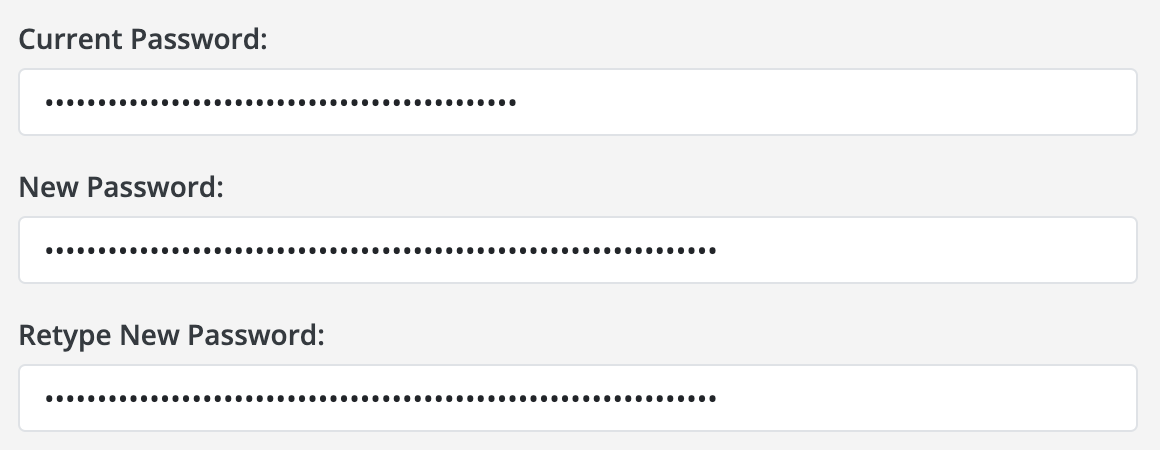Hi,
When changing my console password (on page https://eu-develop.backendless.com/account/info), I noticed I was allowed to paste a 64-character password, and then could not log back in to my account.
This is illustrated by this screenshot, where there is no error message when pasting a 64-character password.
The same issue happened when I then tried to reset my password using the forgot my password email (https://eu-develop.backendless.com/restore-password). The provided link allowed me to set a 64-character password.
Then I returned to the login form on https://eu-develop.backendless.com/login. And only then did I notice, using the “eye” icon, that not all characters from my password manager were pasted in the field. Unless I am mistaken, I counted a maximum of 45 characters allowed.
I would suggest harmonizing the upper limit to be consistent everywhere. Levelling it down to the set 45 characters would work, but allowing at least 64 characters would be even better security-wise.