I’m working on password reset functionality. I’m using JavaScript API. But I’m not getting email while trying to reset password.
Can anyone help me?
Just tested this functionality - works fine. Please show code sample how you do it?
Here is my sample code:
try{
Backendless.UserService.restorePassword( login );
flatNotify().alert(‘We have sent an email with new password. Please check your inbox.’, 2000);
}
catch( err ){
if(err.statusCode){
flatNotify().error(err.message, 4000);
}
console.log( "error message - " + err.message );
console.log( "error code - " + err.statusCode );
}
What your login variable contains? You should pass email (string) there. Is this email?
Yes, the login variable contains the email (string). It dose not catch error. It reset password but only problem is to send an email.
Ok, did you change your email settings? (Manage - App Settings section)
Attached is the screenshot of my email setting.
Is there anything that I missed?
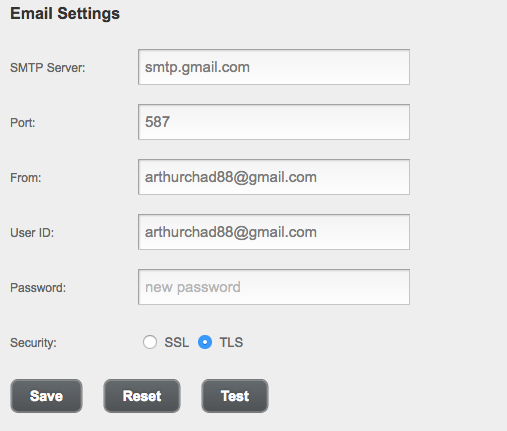
Does ‘Test’ button give you successful result? Try it please.
Yes, it gives success result while I tried to test email template.
Okaay, and please make sure you have unchecked ‘Do not send email for this event’ here:
http://storage9.static.itmages.com/i/17/0123/h_1485178739_7732685_42ca794f28.png
And could you also please check in your Sent Mail folder if there present that emails?
Please provide us your App ID, we will investigate this issue.
Hi, Here is my App ID
EEEBD58E-9D7D-53D0-FF66-60F61B4B8C00
There are no application with this ID in Backendless Cloud hosting
Hey Ganesh
You are using Standalone v. 3.0.0, this is not supported any more, you need to install Backendless Pro
https://backendless.com/products/pro/
Regards, Vlad