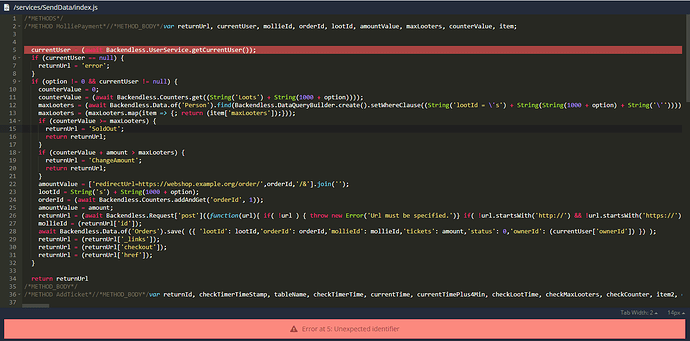Application ID: 9899A2F8-3DC6-5C94-FF20-89FD58136300
Oops. An internal error [1e94b36f38ba8db7d4967585dd3ce6ca] has occurred. We are working on it. Please try again later
Problem description
I was working on a test in Codeless, after I was done with Editing in Business Logic I ran “DEPLOY MODEL”
Unfortunately I got an Error 400 or something and now the top of the code misses in my index.js.
I have no idea how to fix this.
It looked like it deployed the model twice behind each other quickly.
Steps to reproduce
- I updated my code and now my whole SendData service is gone.
- There was a problem with the index.js after deploying the edited Codeless “AddTest”
I hope you can get my data back since that has been a lot of work
Best regards,
Robin
Hello @Robin_van_Kuijk
Sorry for the inconvenience, we are looking into it.
Just to clarify steps which have leaded to this problem:
- you change your logic in the Codeless Designer
- then, you clicked at “Deploy” model - received the 400 error
- the API service is missed
or, I miss something?
Regards, Vlad
Yes that is exactly what happend @vladimir-upirov
I am not 100% sure if I pressed twice too fast after each other on the “Deploy” button,
but I think that would not matter right?
I can see in the index.js that the top part is missing, compared to other index.js that I have.
That is why it cannot load the loagic anymore, since it starts with the first Method and missing all the header information.
It seems that it has been recovered. I can edit my Methods again and the versions that I can edit are not that old so a lot of info is still in it.
I can make it a decent evening again with Codeless now, thanks for your help!
Best regards,
Robin