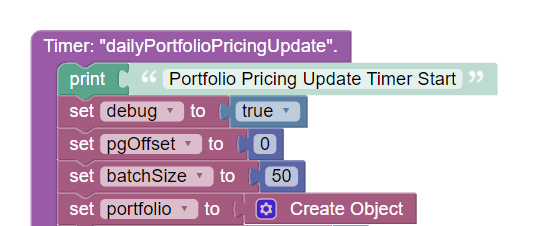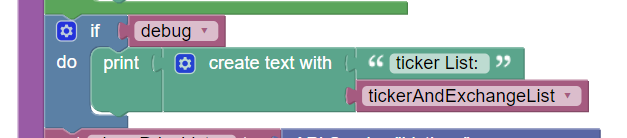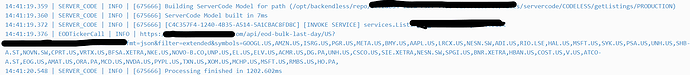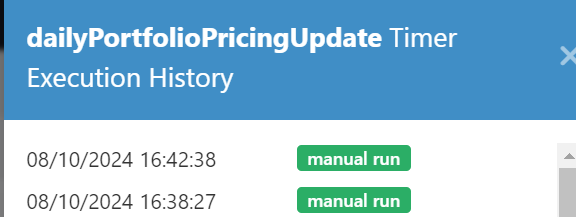Hello Team,
my App #66C2DBD4-189A-7377-FF95-915D98235700 shows for one Cloud Code Timer a strange behaviour in the Real Time Console. I try to debug with Print/Pretty Print Commands, but none of the Commands are shown in the Console. Even not the one you can see in the Screenshot. Please note that I set the debug flag to true, I use this later in the source code.
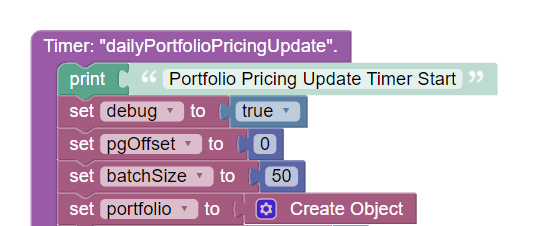
The response I see is the print message from a called service:
But, a message like this one I don’t get:
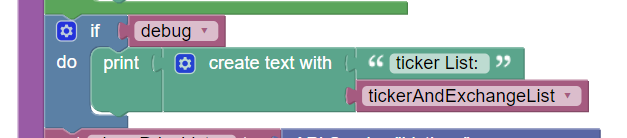
Any idea where I made a mistake? Thank you for your support.
Regards, Joerg
Try printing debug to see what it is (before the logic hits the if statement). Also, try putting the problematic area into a try/catch block construct and log the error (if any).
Hope this helps.
Mark
Hi,
the problem with your approach is that I cannot print anything. That means that I cannot print the status of the debug variable. I have added a print statement at the beginning of the Timer routine without any condition and even this statement cannot be printed.
I have no idea whether any other set-up may block the print in the console. Any idea is still appreciated.
Regards, Joerg
Hello,
Do you know if the timer actually runs? The debug output you shared earlier looks like is from an API service.
Also, have you checked the log levels for Cloud Code? They are managed on the Manage > Logging screen in the console.
Regards,
Mark
Hello,
thank you for your swift reply.
The Timer was executed:
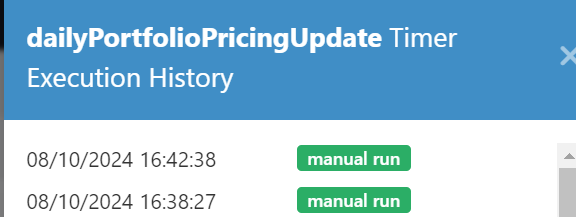
And, application-wide log level are set to ALL.
The debug output is from an API service which is called by the timer.
Does that help?
I have refactored the code and removed the API call. I am not sure what changed, but without the API call everything else works well.
I consider this problem solved even if I cannot explain it. Thanks for your help.