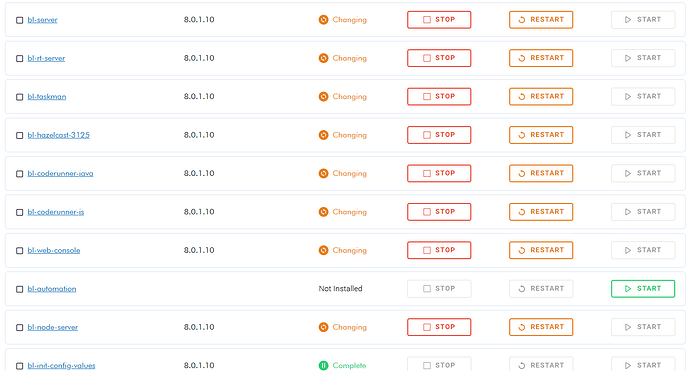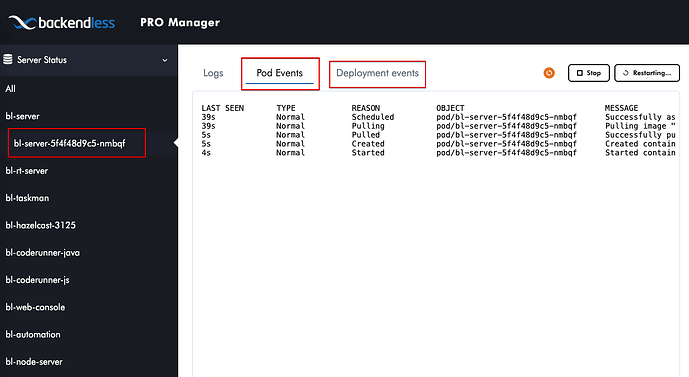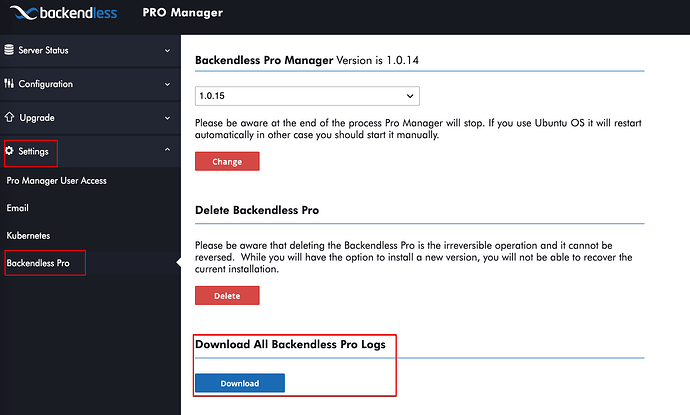I’m trying to install on DigitalOcean
I follow your video, I use command frrom here to install: Ubuntu - Backendless Pro Administrator Guide
It installs, I go to ip:5050 select newest version, default path, pro license key, user login and pass. It installs with no issues.
I click to go to “Manage Backendless”.
And there is a list of services - of which first 8 are forever in “Changing state”
The log says:
There is an error during subscription: {"statusCode":400,"headers":{"audit-id":"faf9869b-a56a-4d2f-8d84-1ead897aa92e","cache-control":"no-cache, private","content-type":"application/json","date":"Tue, 11 Feb 2025 01:25:32 GMT","content-length":"189","connection":"close"},"request":{"uri":{"protocol":"https:","slashes":true,"auth":null,"host":"127.0.0.1:6443","port":"6443","hostname":"127.0.0.1","hash":null,"search":"?follow=true&pretty=false×tamps=true&container=","query":"follow=true&pretty=false×tamps=true&container=","pathname":"/api/v1/namespaces/default/pods/bl-server-5dbdfd84c-mclwr/log","path":"/api/v1/namespaces/default/pods/bl-server-5dbdfd84c-mclwr/log?follow=true&pretty=false×tamps=true&container=","href":"https://127.0.0.1:6443/api/v1/namespaces/default/pods/bl-server-5dbdfd84c-mclwr/log?follow=true&pretty=false×tamps=true&container="},"method":"GET","headers":{}}}.
Please disconnect and try reconnect again
I did DESTROY the droplet completly 2 times and started from zero - same result…
What’s the issue?