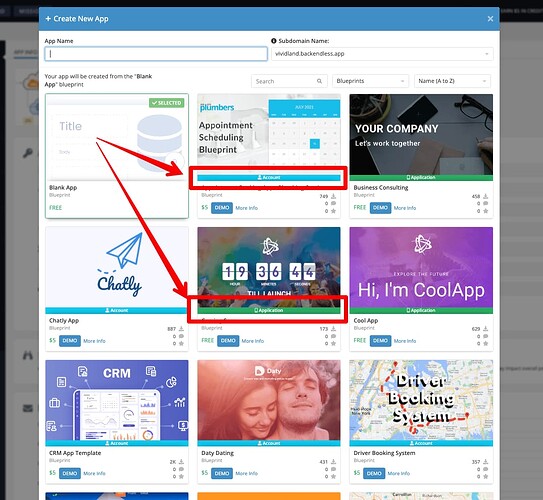I converted some of my Backendless Bucks today after completing some of my tasks in Missions and converted 1500 to $5 (USD). The reason for doing so was so that I could take a deeper dive into one of the blueprints (the CRM one specifically) to see how it had been built, styled, etc. When I tried to create a new app to check it out and selected it from the Marketplace, I got an error saying that I need to set up a payment profile. Is it possible for me to redeem the converted $5 for blueprint purchase when creating a new app?
Hello, @Tom_Ireland.
You cannot withdraw Bucks from the application. You need to add a card, and the money will be debited from there.
Regards, Nikita.
Thanks, Nikita. I’m not sure I understand. Can Marketplace items only be purchased with a proper payment method in place and paid for by that method? I don’t mind paying $5 bucks for it with real money (it’s a cup of coffee and worth it) but I was just curious how my Backendless Bucks work within the Marketplace if converted as they don’t seem to take effect for purchasing Marketplace items. If not, what are they used for when converted? Thanks! ![]()
Hi Tom,
When you convert Backendless Bucks to USD, the funds end up in the billing associated with the application. When you create a new app, the billing of another app cannot be used to pay for a new app.
Regards,
Mark
Thanks for the quick reply, Mark. So, if I understand correctly, when I convert BBs to USD I can only use them in the context of the current application associated with the collection of those, right? So, when I tried to create my new app using the blueprint, because the app was separate to the one I earned them in, I could not redeem the BBs against it, right?
Can a blueprint be purchased in the context of my current application or is that not possible because the app has already been created using the blank template?
Not a bother if not - happy to create a new app with that blueprint and purchase that. If that’s the case, an improvement suggestion would be to only show Marketplace items that can be purchased with BBs in the context of the current app. Appreciate that’s probably not trivial but might avoid confusion.
Please correct me if I’m way off base. ![]()
Hi Tom,
Yes, that is correct.
Yes, that is correct. Every application in Backendless has its own billing mechanism, its own credit (if any) , and a payment profile associated with it.
No, blueprints are special types of apps that are cloned to create a new app from them. As a result, any other app you have in your account has no bearing on that process.
There is already a visual cue (not super intuitive, but once you know what it means, it makes it easier). Please take a look at the following screenshot of the “new app” popup:
Notice the tags that say “Account” and “Application”. Any item in the marketplace that is billable to the app is marked as “Application”. Those that are tagged as “Account” are billable to a payment profile at the account level.
Hope this helps.
Regards,
Mark
Perfect! Thanks for the thorough explanation, Mark. I understand that now regarding the visual queues (I had seen those before but did not understand why they were different). I also see that those marked ‘Application’ have the label ‘Get’ in the button vs ‘Account’ that has the USD value, which I clearly missed. ![]() Appreciate you taking the time to clear that up.
Appreciate you taking the time to clear that up. ![]()