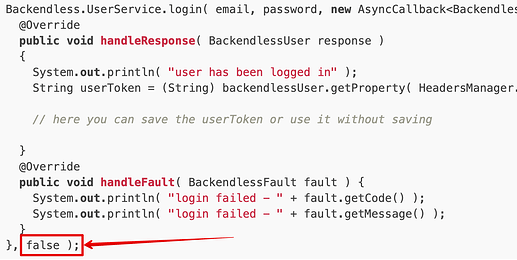I need the user to be able to do certain things only if they are logged in.
So i do this test and bring up the requested activity or login activity based on the result of the test
if (userToken!= null && !userToken.equals("")) {
Intent intent = new Intent(getApplicationContext(), PostVehicleActivity.class);
startActivity(intent);
}
else {
Intent intent = new Intent(getApplicationContext(), LoginActivity.class);
startActivity(intent);
finish();
}
//This is my login routine in LoginActivity
Backendless.UserService.login(email, password, new AsyncCallback() {
public void handleResponse(BackendlessUser user) {
// user has been logged in
Intent intent = new Intent(getApplicationContext(), PostVehicleActivity.class);
startActivity(intent);
}
public void handleFault(BackendlessFault fault) {
// login failed, to get the error code call fault.getCode()
}
});
But each time i do the test userToken is always null and i always get the login screen
Hello @Nkekere_Tommy_Minimann
Could you please tell me where you got this userToken from?
Regard, Viktor
String userToken =
UserTokenStorageFactory. instance().
getStorage (). get ();
Hi @Nkekere_Tommy_Minimann
According to the users login in AndroidSDK documentation (Login - Backendless SDK for Android/Java API Documentation)
To save the user token in the Storage you should pass the stayLoggedIn = true parameter to Backendless.UserService.login(...)
Async example:
Backendless.UserService.login( email, password, new AsyncCallback<BackendlessUser>() {
@Override
public void handleResponse( BackendlessUser response )
{
System.out.println( "user has been logged in" );
String userToken = UserTokenStorageFactory.instance().getStorage().get();
if( userToken != null && !userToken.equals( "" ) )
{
System.out.println( "userToken not null- " + userToken );
}
else
{
System.out.println( "userToken is null" );
}
}
@Override
public void handleFault( BackendlessFault fault ) {
System.out.println( "login failed - " + fault.getCode() );
System.out.println( "login failed - " + fault.getMessage() );
}
}, true );
Sync example:
Backendless.UserService.login( email, password, true );
String userToken = UserTokenStorageFactory.instance().getStorage().get();
if( userToken != null && !userToken.equals( "" ) )
{
System.out.println( "userToken not null - " + userToken );
}
else
{
System.out.println( "userToken is null" );
}
How do I save the userToken in the async method call?
Hello @Nkekere_Tommy_Minimann,
As Denys said, the userToken is saved automatically when stayLoggedIn = true and then you can get it tis way:
String userToken = UserTokenStorageFactory.instance().getStorage().get();
In case stayLoggedIn = false you can get it this way:
Backendless.UserService.login( email, password, new AsyncCallback<BackendlessUser>() {
@Override
public void handleResponse( BackendlessUser response )
{
System.out.println( "user has been logged in" );
String userToken = (String) backendlessUser.getProperty( HeadersManager.HeadersEnum.USER_TOKEN_KEY.getHeader() );
// here you can save the userToken or use it without saving
}
@Override
public void handleFault( BackendlessFault fault ) {
System.out.println( "login failed - " + fault.getCode() );
System.out.println( "login failed - " + fault.getMessage() );
}
}, false );
Regards,
Olha
The async method call doesn’t have a stayloggedin variable. What I see there is an asyncCallBack. Only the sync method call has stayloggedin Boolean variable. Am I missing something? Show me exactly how to passed in staylogged as true in the ASYNC method call.
According to this documentation, the last parameter is stayLoggedIn:
Regards,
Olha
Wow! I completely missed that. Thanks 
1 Like