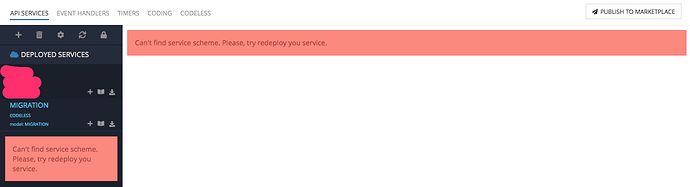Can you please attach the archives you’re importing? The last ones we got from your app migrate successfully.
Сергей мы можем выслать вам архив с нашими данными для миграции и как только все будет “ок” и миграция пройдет успешно и мы перейдем на бэк 5 я сразу готов оплатить наш тарифный план на бэк 5!
Вышлите на support@backendless.com, пожалуйста.
Сергей посмотрите пожалуйста
Got the archives, reproduced the problem. Working on it. For reference, the internal task ID is BKNDLSS-17783.
Спасибо! Очень ждем! Для нас это очень важно.
The problem has been fixed, please verify.
Hi!
I do not want to create a new topic, I will write here.
We are testing the final transition from back 3 to back 5 and we have the same problem.
We wrote in support of the letter and for two days no one has responded to us. Please check the mail and help solve our problem. Thank!
Hello Evgeny,
In order to proceed we also need the archives you’re trying to import, could you please also send them?
Just tried to import it into my new test app and all the data and files were imported correctly. There was an issue importing developers though, but it did not affect the data.
Try importing into a new clean app and tell me if it works. Probably you already had created some tables before when you tryied to import?
In the new application, import goes well, yes. But we have configured scripts in the current application to optimize the database. Do you have the opportunity to transfer these scripts from one application to another if we re-create a new application.
And for some reason, we have a problem with the scripts themselves, they are simply not available now. Probably because we deleted all the tables in backendless 5 before the migration.
I’m afraid it’s exactly because of migration that you see these errors. The migration process probably cleans up the files or moves them elsewhere in order to import your old business logic. In general, we have not thoroughly tested the migration into apps with existing data, since there are just too many options.
The safest way to migrate is to first do a migration into a clean app, and only then add and modify anything you need to.
Sadness. After deleting the tables, the data with the scripts also all went deleted and, as I understand, it there is no way to restore them
The script code is stored in files in the “servercode” folder and cannot be deleted. Even if I deleted all the tables, the script file should remain. I definitely did not delete the scripts manually. It may still have the ability to recover data?
Migration to the backendless 3 to 5 takes time. Customize, remake code. During this time, a lot of data may appear in the database on backing 3 and as it should also be transferred. And the only solution is to create a new application and re-do the migration. Make at least the ability to transfer scripts from one application to another, to avoid such situations.