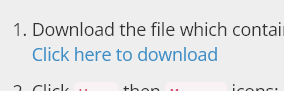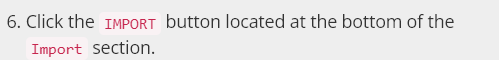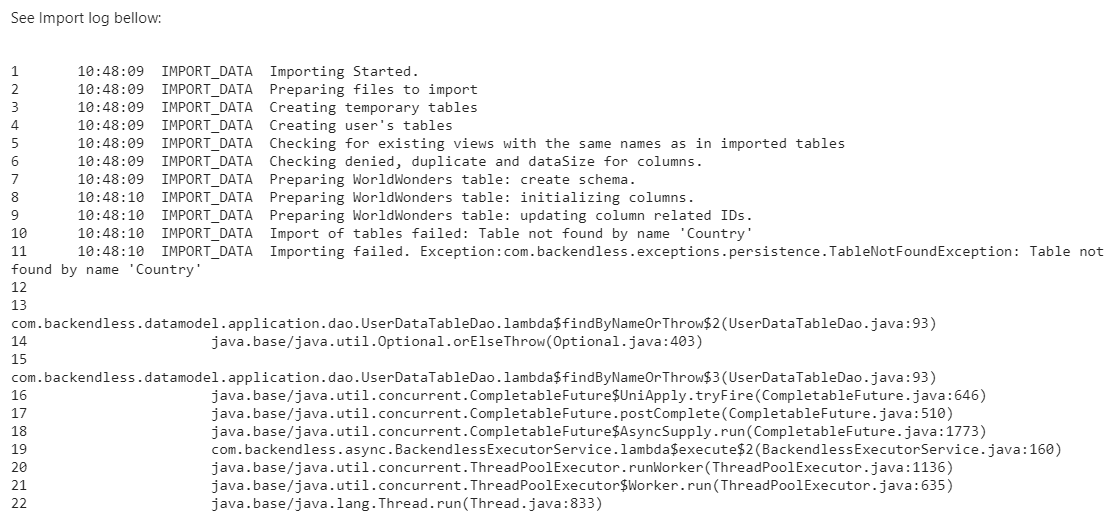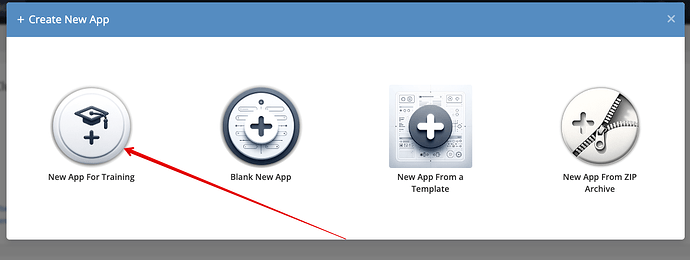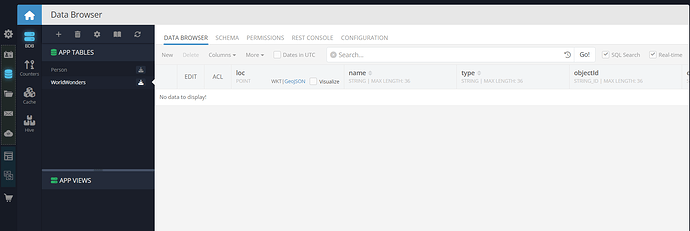Mission: GEO EXPLORER
Task: Import sample spatial data, inspect schema, rename column
Please, describe your problem here.
Step 1: Downloaded the zip file from here.
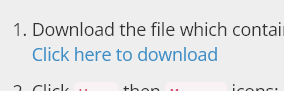
Step 2: Up to step number 6 I could do as per video.
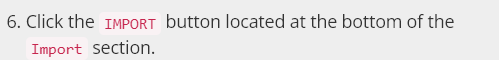
Step 3: Then I received an email as strong text"Table not found by name ‘Country’".
Step 4: Then I check the zip file by extracting, a
strong textCountryCSV file is not available in the zip folder, so I’m not able to complete my mission.
Could you please describe the problem? It is not clear from your message what’s wrong.
Regards,
Mark
This message was edited so please read it again.
Hi Tejashree,
Did you create a new app using the “New App for Training” option?
Regards,
Mark
Yes! I created a training app.
Hi Stanislaw,
I appreciate and thank you for your prompt response on this matter. I hope it will be resolved soon. I am eagerly awaiting your reply.
Regards,
Tejashree
Could you please navigate to the Data screen, take a screenshot and post it here? No cropping please
Hi @Tejashree_Wagh,
it seems your app is created not from the App For Training option.
Please try to create a new app and choose the New App For Training option.
Once the app is created, you should see predefined data tables in the newly created app.
There you will be able to proceed with this mission.
Please let us know if you succeeded.
Utilizing the training application facilitated the successful completion of this mission.
I extend my gratitude for your valuable support!
1 Like