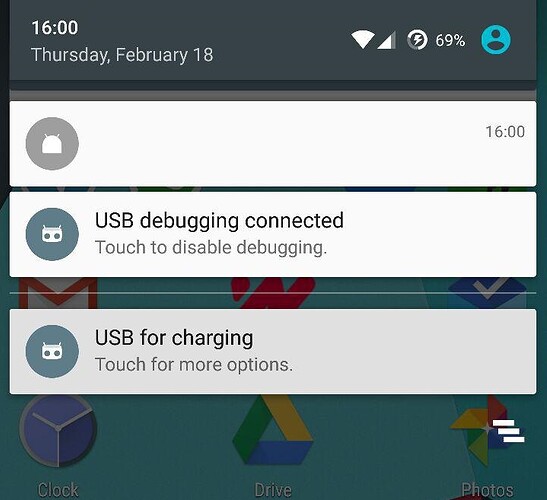Hi,
I’ve just started using Backendless because of the push notifications. I followed the “Push Notification Setup (Android)” for a new project but the notification are not working properly. I have already registered two devices. My problem is the notification I sent through the pub/sub traffic monitor. My messages are not shown, they always come empty. I’ve tried the 3 hearders in the Android public push publisher documentation and none of them seem to work. I’ve left the subtopic and the publisher ID empty because I have not seen any examples of them.
My project is empty It only has the .initApp and .Messagin.registerDevice functions, and the manifest code as the Setup indicates.
Yes, I have added the correct Google API Key and the correct Google Project Number. Both devices show up on the Devices tap. And the “BackendlessBroadcastReceiver” is the manifest.
The notifications do arrive, sometimes late, but the Message Text does not appear so the notification is just an empty notification.
Could you please show what headers you’re sending when publishing from console?
“android-ticker-text”:“Testing”
Another thing I noticed is how the “2048 character left” don’t change
EDIT: I just added a screenshot of how the notification shows
Thanks, Christian, it helps. Try these headers (enter all of them at once) :
“android-ticker-text”:“ticker text”, “android-content-title”:“content title”, “android-content-text”:“content text”
device shown in backendless console bt cannot get push…
its shows messagge is schelduled…
Did you configure the backend with Google API Key?