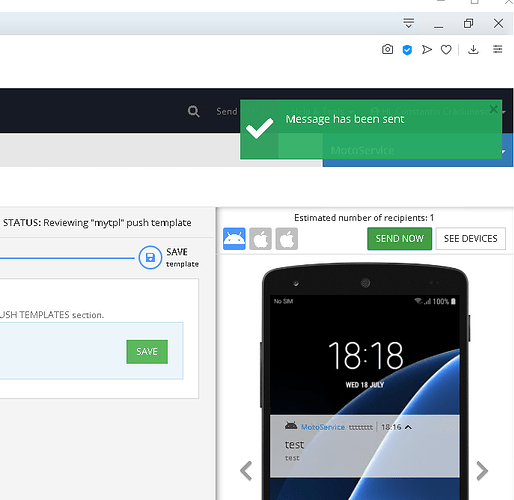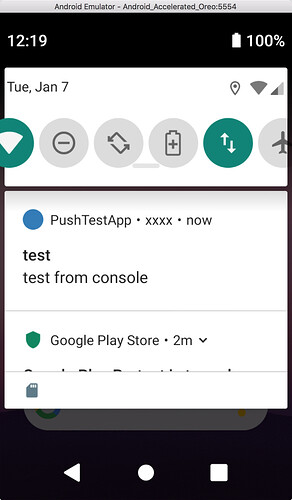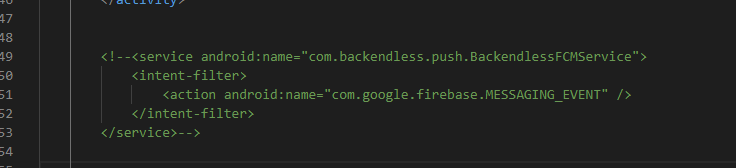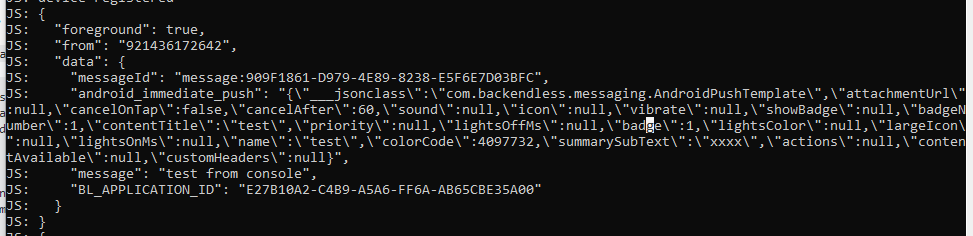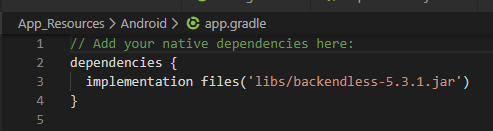Backendless Version (3.x / 5.x, Online / Managed / Pro )
Online
Client SDK (REST / Android / Objective-C / Swift / JS )
REST
Application ID
E27B10A2-C4B9-A5A6-FF6A-AB65CBE35A00
Expected Behavior
Please describe the expected behavior of the issue, starting from the first action.
- Receive push notifications from Backendless (console and/or the Push Notifications API)
Actual Behavior
Hi
We have a Nativescript application which does not receive push notifications from backendless anymore.
Facts:
-
Receiving push notifications from Firebase console works OK
-
The device is successfully registered with Backendless with Backendless.Messaging.registerDevice methond (we receive a registration id and the device is visible in the Backendess online Data administration) alos the registered Firebase token is valid
However, Push notifications are not delivered from Backendless
We have a method that creates a push notification via the API Backendless.Messaging.publish and we receive a valid response with a message id back. However when we check the message status via POSTMAN the return is always message not found
{
“errorMessage”: “Could not find status for message with id: message:1B3213C5-F21E-4710-8E3B-556EE31EB6DC”,
“messageId”: “message:1B3213C5-F21E-4710-8E3B-556EE31EB6DC”,
“status”: “unknown”
}
We also try sending a push notification from Backendless Mesaging online interface but they are never delivered to our app.