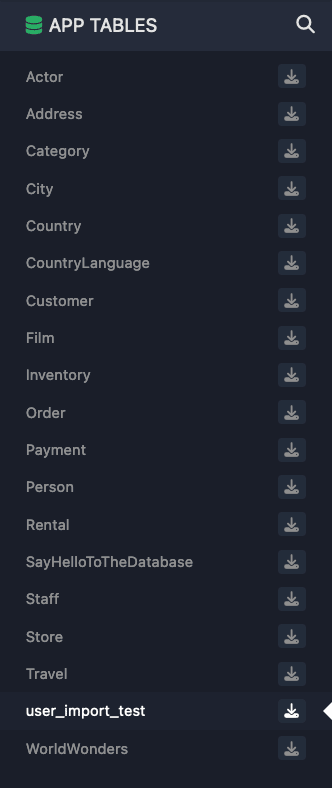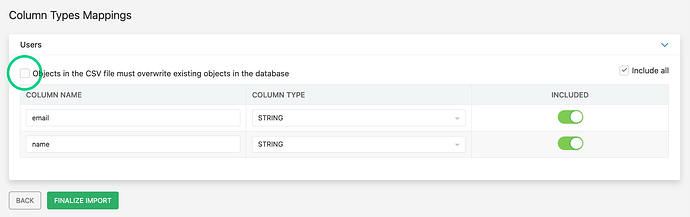I just completed the “Import user accounts from CSV” task in Missions.
Login validated after importing using the Users.csv file, so I got credit for completing it - but I still have questions.
Before I realized I was supposed to use that specific CSV file, I prepared one of my own and tried using it. I named it user_import_test.csv and it had the columns: ID, Email, Name, Password.
This file was imported into the Backendless app’s APP TABLES section, and from the REST CONSOLE I was unable to log in using the user credentials contained within the file.
↑ After importing
user_import_test.csv, “user_import_test” appeared under APP TABLES. These users could not be logged in.
However, when I used the file provided by Backendless (Users.csv), I was able to log in with those user credentials. And the data from this CSV file appeared in SYSTEM DATA (instead of APP TABLES). I don’t know why.
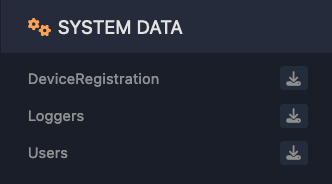
↑ After importing Users.csv, “Users” appeared under SYSTEM DATA. These users could be logged in.
I feel like I don’t understand how this process works, and why it didn’t work with my own CSV file.
One final weird detail: After deleting the imported table data from my user_import_test.csv, and re-importing an updated version, the newly added data did not appear.
What I added in my new version of the file was a column blUserLocale, with all users given a locale value of en.
I tried this because of a comment from user evcaliptus1 stating “The problem occurs because the file does not have the required column blUserLocale.”
Well, I added this column - but it didn’t even appear for me when viewing the SCHEMA.
I wonder if it is related to some “constraints” specified in the column names of Users.csv. For example, the column for email is not titled simply email, but instead:
email({"constraints":["NN","UQ","IDX","IDN"],"type":"STRING","dataSize":36,"dataSizeAuto":false})
Maybe there is some expected syntax validation that my CSV file doesn’t include specification for?