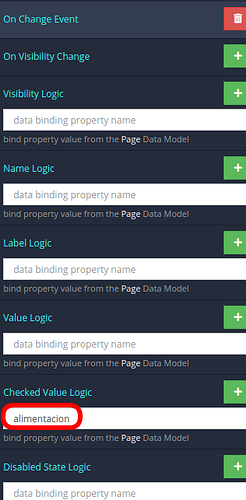Hello
I try to add Checked Value Logic to a radio button but does not work and it disable the button for be checked manually.
I search in the documentation about the elements in the ui builder but I didn´t find relevant info.
It´s there a rule to use radio buttons?
Could you please describe the actual use-case? What do you need the radio button to do?
Regards,
Mark
Hi mark.
Well, I use Radio buttons to select one option from a list of options. When one button is selected I record their value in an Appdata property and go back a page, when I return to the selection page I should be able to remember this selection by getting the property in appdata and then make the corresponding radio button checked property set to TRUE.
The problem is when I add Checked value logic to set this property to true if the value saved is the correct one, the radio buttons performance change and does not work like it is supposed to. First, the radio button with codeless checked value logic do not change when is selected but value change correctly, second, if one of the others radio buttons is checked, the selection of the radio button with codeless checked value logic do not change the others radio buttons checked property.
I hope the video can help you understand.
thanks
20200825131115406.mp4.zip (38.3 MB)
Hello @giovanny_padilla
Try add to Checked Value Logic “alimentacion” for all Radio Buttons.
And maybe try use Dynamic List