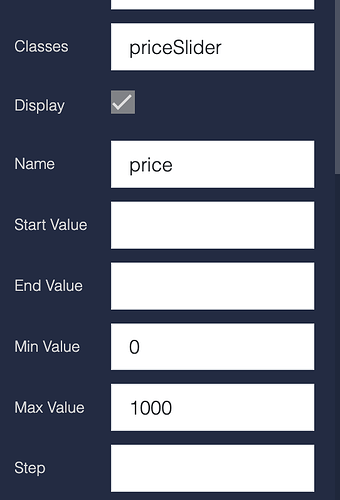Is it possible to change the “Min Value” and “Max Value” on a range slider in the programming UI Builder? I’m able to change the values of the handle locations but I can’t figure out how to adjust the min/max programmatically.
Hi @Jeremy_Short,
I’ve created an internal ticket to add new logic handlers: Min Value Logic and Max Value Logic.
For now it’s possible to change these value using the Set Object property where:
- object is a ref to the component
- prop is one of
minValue, maxValue - new number value
Regards,
Olha
Hi @olhadanylova,
Thank you for your response and creating the ticket. Your instructions for now make sense and I look forward to trying it out.
Thanks for making the life of a newbie easier while learning Backendless!
Jeremy
Hi @Jeremy_Short,
We’ve just updated cloud servers and added new logic handlers for the slider component: Min Value Logic and Max Value Logic. Could you kindly let us know whether the fix works for you?
Regards,
Bohdan