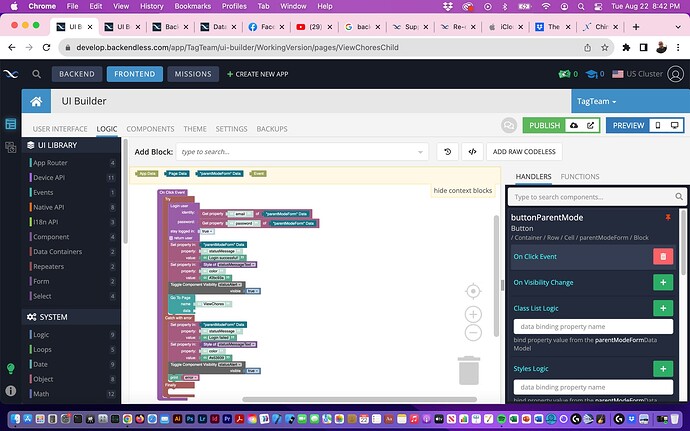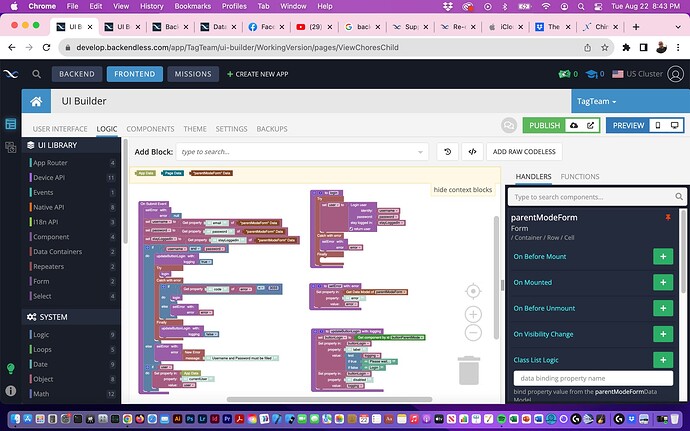Hey everybody! Question … is it not possible to essentially re-enter password to leave specific page? Or maybe I’m going about this wrong? I have a certain page that I want sub-users (think sub-users as a child and main user as a parent) to not have a way out in the app. I setup a button that brings up “enter password”, which I used my “Login” page as a template. Am I missing something? That should work right?
I am trying to picture the user experience… so I am on a page and decide to close the browser tab. The page stops me and asks to enter my password. Did I get that right?
Hey Mark! It’s more like a parent clicks a “Child Mode” button on a page that brings up a page that removes header, footer and has a button called “Parent Mode” in which opens up a hidden form where the user password has to be entered. Does that make sense?
Yes, that makes sense. When you talked about “leaving the page”, that part confused me.
So a page has two modes. When you switch to the parent mode, the page shows a form that requires the user to authenticate (login). Which part of this do you need help with?
Cool. Yep that’s correct. I actually set them up as 2 separate pages with a button at the top of the Parent’s page that says “Child Mode” and on the Child’s page that says “Parent Mode.” The problem I’m running into is when clicking the “Parent Mode” button and trying to input password it always comes back as “Login failed.” So I didn’t know if it’s because I am essentially double logging in or something and that’s causing an issue? I think this is probably the best way to do this since the child should stay on that page until the parent is ready, thus the need for a parent’s password to get out of that page.
I copied over the exact logic that works on my “Login” page and made changes accordingly to the handful of parameters that were different. I just can’t figure out what I’m missing.
Could you please attach a screenshot of the logic that handles the login operation?
There are two login operations here: one in the button’s on click event and the other is in the form submission event. You need to cleanup the logic…
Thanks Mark. So these are the same logic layouts I use for the actual “Login” page that does work. Is it just a fluke that it works there?
Oh my gosh. I figured it out. I had logic in my “password input” that was causing the issue. I can’t believe that. Eye roll LOL!!!