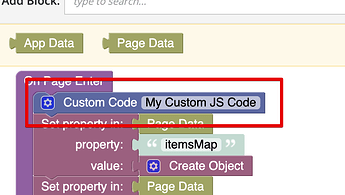is there a possibility to record audio?
Hello @mohammad_altoiher
It is not possible yet, but you will be able to get it using Custom Components
Regards, Vlad
can we do this with the custom code? if not. what is the limitations on it?
The Custom Code allows you to use JS code inside logic, so I assume it can be possible to record audio
is there a documentation or examples for using the custom code?
like how can i get element on the page by its id or class?
or how to set the element property like content
It seems like we are talking about different features
Custom Code - is a codeless block that allows you to integrate your custom code, this is already on the production, but it is not documented yet
Custom Component - is a new type of UI components created by you and uploaded to the UI Builder environment and it will be possible to add the component on the UI screen. This is one we are working on at this moment.
so custom code cant interact with page elements?
Hello @mohammad_altoiher
With “Custome JS Code” block you have access to object “document”.
You can use document.getElementById() to work with page elements.
Regards,
Viktor
thanks i was able to create and play audio file with custom code.
for anyone who need this
init block
var sound = document.createElement('audio');
sound.id = 'audio-player';
document.body.appendChild(sound);
play block
var audio_sound = document.getElementById("audio-player");
audio_sound.src=sound; // this is an input to the block
audio_sound.play();
stop playing block
var audio_sound = document.getElementById("audio-player");
audio_sound.src='';
Thanks @mohammad_altoiher for sharing your experience with the community