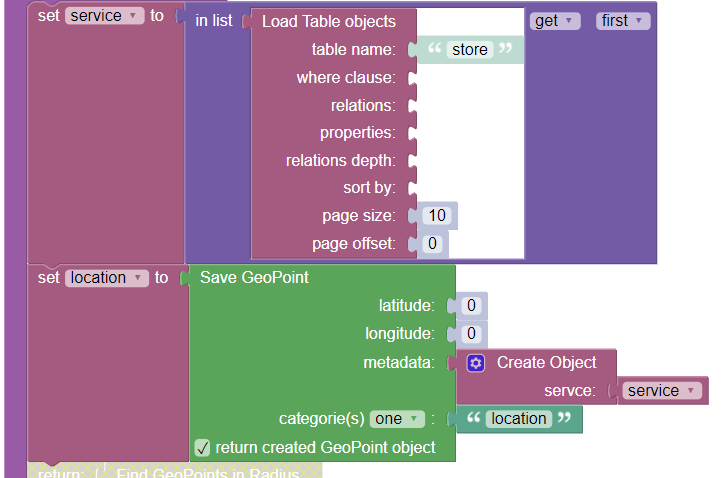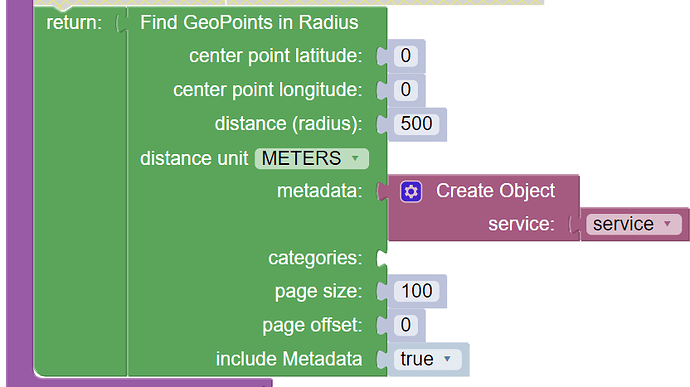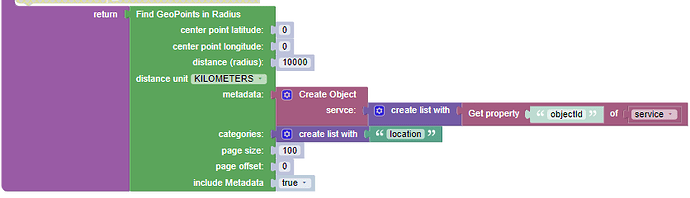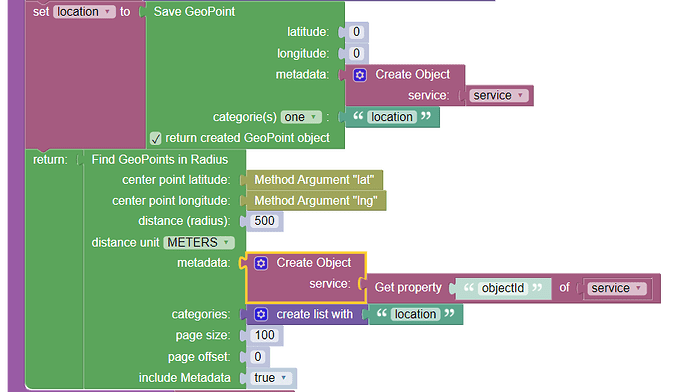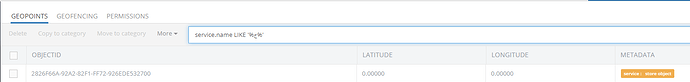im trying to reference a data object into the metadata
what is the correct way to achieve this?
Hi! Can you provide more specific example of what you want to do?
hey
like this example
https://backendless.com/documentation/geo/rest/geo_relations_with_data_objects.htm
Have you checked this
https://backendless.com/docs/rest/geo_relations_with_data_objects.html ?
This is the same documentation as you mentioned but for new versions.
So its fine if everything works okay now. I hope this problem will not appear again)
hey sofia
since we are on the topic
how can i search the metadata for that referenced object? this is what i have
You cannot “search the metadata”, but you can “search geopoints by metadata”. Is this what you meant?
Yes please
i know how to search if the meta is like this {“foo”:“bar”} but not i its a referenced data object
If your referenced object contains objectId, try to use it in search.
removed create list with block and it did work
that is the second time this happen. i try the first time and it doesn’t work then i try later the same configuration and it works
only with geo points blocks.
it didnt work.
what happen was codeless editor removed the block that set the variable value (its just was not there when i checked)
i got this error whith the request
{
“code”: 0,
“message”: “Request path contains unescaped characters”
}
The metadata property must contain object which has name of the property and its value. In your case, the name of the property is service and the value is an array (list), which is wrong. The value must be a specific objectId.
if you mean like this:
no result. and i have confirmed that there is a an object in the variable “service”.
Have you checked in Backendless console if there is a geopoint with the metadata?
This is the solution
set the property name in create object in metadata to “service.objectId”
however this is limited.
- i cant search with “LIKE”
- search with string it give me this error
{
“code”: 0,
“message”: “Request path contains unescaped characters”
}
Search by metadaya doesn’t support LIKE. I am not sure what you mean by “search with string”