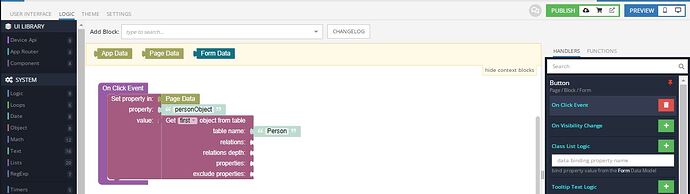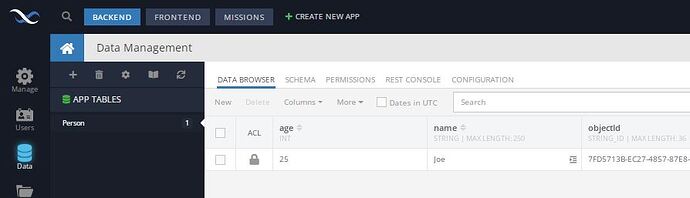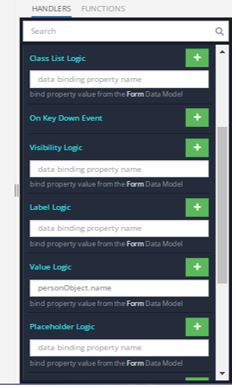I’ve followed all the steps of the video for this task, and am even marked as having completed the task, but nothing happens when I click the Get First Person Logic button in the preview. I note that in the logic area for my two input fields, below the Value Logic field it says “bind property value from the Form Data Model” - i.e. “Form” instead of “Page” as in the video. I’m not sure if that’s the issue. (Is the button is trying to pull from a Form data model, which I haven’t set up?) If so, how to get to a logic handlers section that binds from the Page Data Model, as shown in the video? Thanks,
M
Hi Maria,
Could you please attach screenshots from your app and walk us through what you have in place?
Regards,
Mark
Sure - here’s the codeless logic for the “Get First Person” button:
Here’s the Person table I’m trying to pull the object from:
And here’s the logic for the Name input field - second from the bottom showing is the Value Logic where I entered “personObject.name”. I have the same set up for the Age input field, with “personObject.age”. It’s in this section that I note the wording underneath the fields refers to the Form Data Model, instead of the Page Data Model shown in the video. Not sure if that’s the issue, and if so, how to change it.
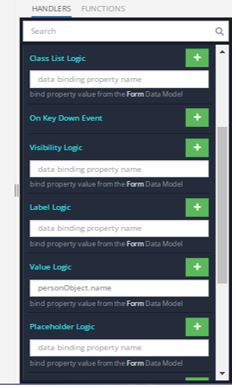
Thanks,
M
The problem is the Name input field sits in a form and is therefore bound to the FormData model. Your button places the person object into page data. As a result, the data binding is never triggered. The simplest solution would be to take the name field outside of the form.
Regards,
Mark
Yes, there it is! I forgot I had placed the buttons and field in a form I had created I was exploring earlier. It works outside of the form.
Thank you!
M